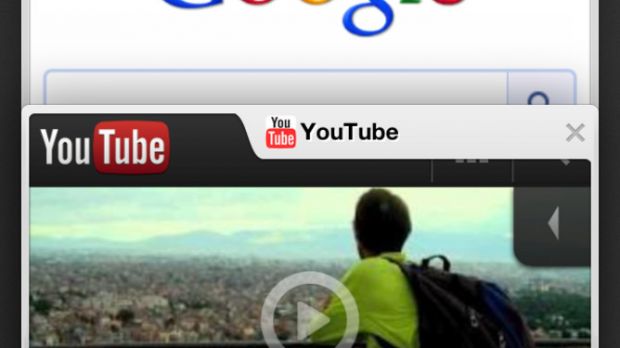Google had plenty of things to show at Google I/O, but the biggest surprise was, perhaps, Chrome for iOS. There have been a couple of rumors and some people knew that it was coming, Mozilla mentioned it when it unveiled its own iOS browser Junior, but it was still quite a surprise.
However, it was perhaps to be expected, iOS is huge and nobody can afford to stay out. The problem is, Apple doesn't allow browsers in the App Store, or any app that renders any web content on its own for that matter.
The company says it's a security feature and it may very well be, but the effect is that Safari is the only true browser on iPhone and iPad and will be so for the foreseeable future.
In any case, Google Chrome for iOS is here. Already, it's the top app in the App Store and for good reason, people have been waiting for it for a long time. Unfortunately, they may find that it's not exactly what they expect it to be.
Android UI, open tab sync, incognito mode
But first, the good stuff. If you've been using Chrome for Android, which, incidentally, just went stable, you'll feel right at home in Chrome for iOS, both in the iPhone and the iPad versions.
Hands-on tests have found the UI to be quite snappy. Chrome is very solid in this respect, which was to be expected. There are things to like in the feature department as well. There's no limit on open tabs, you can have as many as you like, just like with the Android version.
Incognito mode is also a very welcomed feature for when you want to do some browsing without leaving a trace. The Omnibox is also present, with all of its benefits and it even comes with pre-rendering, so (some) pages will load quite fast.
Another big incentive for using Chrome are the sync features, you'll get all of your bookmarks from the desktop or Android Chrome as well as the last opened tabs from any other device you used.
Apple is handicapping all iOS browsers artificially
If you want any of this though, you'll have to be prepared to give up a lot in terms of performance. All iOS apps are forced to use the built-in tools for rendering web content, i.e. UIWebView. What this means is that Chrome uses the same WebKit as Safari and not its custom-built one.
That alone is not much of a big deal. The problem is that apps don't also get access to the JavaScript engine used by Safari, Nitro which uses JIT (just-in-time compiling) to speed up processing.
Instead, Chrome and everyone else is forced to use the older JavaScript engine, which is significantly slower, as in several times slower.
In practice, any website that uses a lot of JavaScript, which means all good-looking and app-like mobile websites, will be noticeably slower on Chrome compared to Safari.
Given that Chrome built its name on performance and speed foremost, even though the other browsers have caught up in the meantime, it's a shame that Chrome for iOS can't be faster than Safari and there's nothing Google can do about it.

 14 DAY TRIAL //
14 DAY TRIAL //