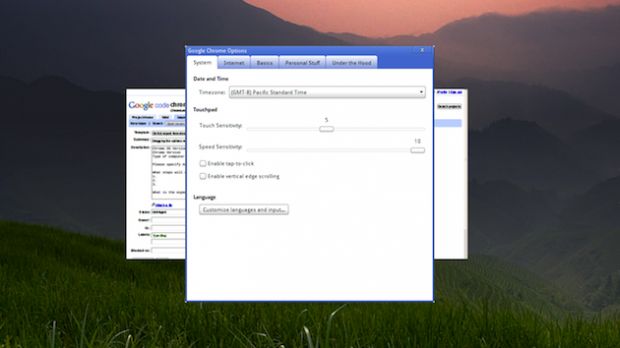Google Chrome OS is still a few months off, but the browser-based operating system is evolving at a fast pace to meet the deadline. There’s still a lot to be done before Chrome OS is ready for use, but things are looking a lot better than they did even a couple of months ago. Some UI tweaks and new features have been introduced and one major change is the possibility to use Chrome OS without being logged in to a Google account.
When Google Chrome OS was first revealed, one of the things that became apparent was that you needed a Google account to log in and start using the operating system. This makes sense, everything is web-based in Chrome OS, and you’d be using the Google account anyway for things like Gmail, Docs, Picasa, and so on.
However, there are cases when you may not want to be logged in with your Google account and, thankfully, Chrome OS covers this possibility now. You get a warning that all the changes won’t be saved if you don’t log in, since Chrome OS keeps all the files and settings in the cloud, but you can enjoy the anonymity. This comes in handy when you’re on a shared computer or want more than what the private browsing feature offers.
The UI has been seeing a lot of work, either polishing existing features or introducing new ones. One new option is the possibility to have the browser tabs vertically on the left. This removes the regular tab bar in Chrome and replaces it with a new one where tabs are stacked one on top of another. This saves up a bit of vertical space, at a premium in notebooks, but it remains to be seen if that many people will find the trade-off worth it.
TechCrunch went through the latest source code and developer discussion pages, since Chromium OS, on which Chrome OS will be based, is an open source project, and uncovered some interesting screenshots, mockups and discussed features. Among the images, some of which you can check out below, you’ll find the Chrome OS content browser, what we’d call a file manager. Some features in discussion now are the possibility of adding offline games, built with web technologies obviously, and a native unzip tool.
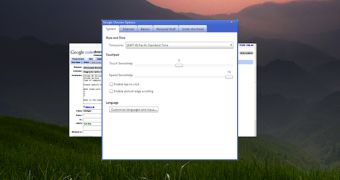
 14 DAY TRIAL //
14 DAY TRIAL //