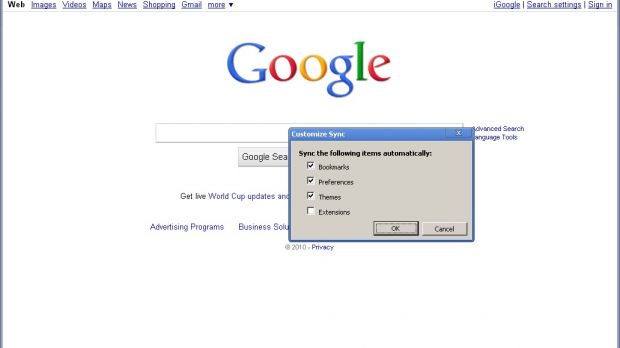The latest update in the Google Chrome dev channel looks like your usual, run-of-the-mill release, but it packs a couple of interesting new features. Along with the regular bug fixes and the removal of the ‘go’ button, Google Chrome 6.0.437.1 dev gets initial support for extension sync and a built-in PDF viewer. Both new features are continuing a trend, but they’re interesting additions.
Extension sync
Chrome has been expanding its sync capabilities lately and it’s been adding more features to it for the past couple of months or so. We got wind of the extension sync support about a week ago and now Google has already implemented it. The feature is not enabled by default, so consider it more experimental than other features introduced to the developer channel. To enable extension sync, just launch Chrome with the following command line:
--enable-sync-extensions --sync-url=https://clients4.google.com/chrome-sync/dev
On Windows, you can create a shortcut to Google Chrome and add that to the “target” field in the Properties dialog. Extension sync does exactly what you expect, it synchronizes changes to your extensions across multiple browser installs. It doesn’t work perfectly yet, which is probably why it’s not enabled by default. But everything should be working with the next one or two dev channel releases.
Built-in PDF viewer
The other big new feature is the built-in PDF viewer. In the same way that Chrome now bundles the Adobe Flash Player, Google believes that this approach will provide a better and less bug-ridden experience for users. However, unlike with Flash Player, it doesn’t look like the Google team is getting any official support from Adobe on this one.
Again, this feature is not enabled by default. You have to visit about:plugins and enable the “Chrome PDF Viewer” plugin. Even though it’s available in the list, the plugin doesn’t work on Linux yet. Google says it will become the default in the coming weeks after it’s done rounding out the rough edges.
At this point, the plugin is fairly limited in functionality. PDF files will be rendered as HTML pages, which is great for memory load and performance, but it means that they won’t be accurate representations of the initial file. The renderer is probably based on the same technology that powers the Quick View in Google Search and View as HTML in Gmail. Google has also been offering a web-based PDF viewer in Google Docs, which is available as a Chrome extension as well. The team says it plans to expand the functionality of the new plugin and work with Adobe to build a Reader plugin based on the next-generation browser plugin API that Mozilla has spearheaded.
“Currently, we do not support 100% of the advanced PDF features found in Adobe Reader, such as certain types of embedded media. However, for those users who rely on advanced features, we plan to give them the ability to launch Adobe Reader separately,” Google says. “We would also like to work with the Adobe Reader team to bring the full PDF feature set to Chrome using the same next generation browser plug-in API.”
Google Chrome for Windows is available for download here. Google Chrome for Linux is available for download here. Google Chrome for Mac is available for download here.

 14 DAY TRIAL //
14 DAY TRIAL //