One of the main reasons Google created its own browser was to have a stable platform for its web applications. These apps are getting more powerful and integrating more features you’d normally expect in desktop apps. One example are desktop notifications, which have become available to web apps as well as early as Chrome 4. Now, desktop notifications are available for extension developers too.
“Many Chrome extensions use browser actions as a notification area. Notifications can be very valuable to users, but there’s only so much a developer can do with an icon’s worth of pixels. As it turns out, web sites have a great way to deliver non-modal message like these with the notifications API, which was first introduced in Chrome 4 for Windows,” Aaron Boodman, software engineer at Google, wrote.
“As of Chrome 5, we’re happy to announce that notifications are also available to extension developers.When notifications are used from an extension, there are no permission prompts or infobar warnings. The experience is seamless - it just works,” he added.
The new feature works just like you’d expect, a small pop-up appears in the corner of the screen, either at the top or at the bottom depending on the operating system. Depending on how the extension actually uses the notifications, it will contain various pieces of information. In Google’s example, the Gmail Notifier extension includes the email title and an excerpt of the message itself.
There are countless ways for extensions to take advantage of the new notifications API and it’s a great way of grabbing a user’s attention even when the browser is not in focus.
One caveat is that, although there are some differences in how the notifications look across the various platforms, Windows, Mac and Linux, they don’t integrate with the default notification system. Still, it’s another component ready for the upcoming Chome OS.
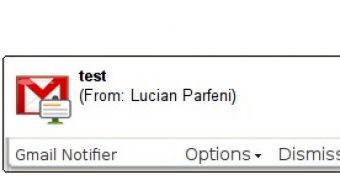
 14 DAY TRIAL //
14 DAY TRIAL //