Google Chrome 32 has been graduated to the beta channel, after spending about six weeks in the dev channel. The latest update doesn't really come with major new features, though there are a couple of handy ones in there.
The most important, though seemingly minor, is the addition of notifications for sound, webcam and casting.
What this means is that you'll now be able to spot the YouTube tab that's playing among the five you have open or that annoying site that keeps auto-refreshing every three minutes and starts playing some news clip in the background.
The notification/indicator is displayed to the right of the tab, to distinguish it from the site favicon. The same position is used for the webcam indicator, so you'll know if one of the tabs is accessing your webcam at any moment.
Another relatively important change in Chrome 32 is the automatic blocking of malware files. The browser has warned about potentially dangerous files previously, but is now actually scanning executable files and blocking those it knows for a fact are infected.
Windows 8 users will discover a new layout in Chrome 32 in Metro mode. Essentially, Chrome has enabled much of the Chrome OS interface in Windows 8, including the dock and window management. It's an interesting approach, but it remains to be seen whether it gains any fans.
Still, it's a good way for Chrome to both ingrain itself into Windows 8 and also make the case for Chrome OS to users who may not have tried it or aren't inclined to. That said, too few people actually use Chrome in Metro mode. And those who do may find the new interface not particularly touch friendly, even though Chrome OS has some touch input optimizations.
The new Chrome 32 also packs some new extension and app APIs and Google boasts about plenty of stability and performance improvements under the hood.
You can download Google Chrome from Softpedia as well.
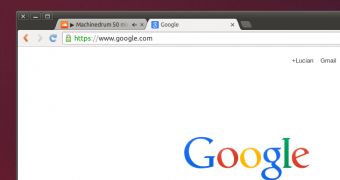
 14 DAY TRIAL //
14 DAY TRIAL //