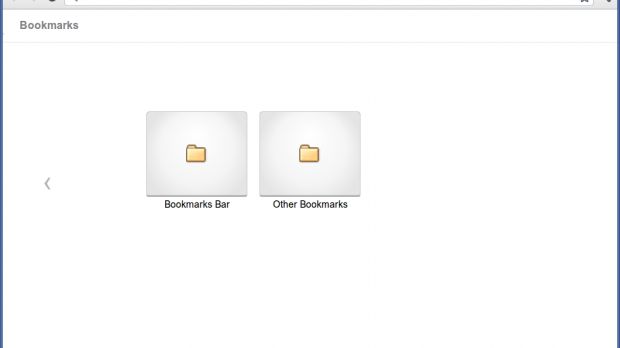Last week, Google introduced a revamped new tab page (NTP) with the fresh Google Chrome 15. It's been working on the new NTP, the fourth if anyone's counting, for a few months now, so you'd expect it to be relatively bug free and well thought out. That is clearly not the case.
When it was first introduced, the bookmarks section, one of the three main ones, was not working at all.
The latest Chromium builds though fix that, the NTP4 is finally feature complete, good news for the relatively large number of people using the dev channel who were perhaps expecting a working browser, as has been the case since Chrome debuted in 2008.
There is now a working bookmarks section, where 'working' means that it's there, not that it's functioning properly.
The ill thought out new tab page in Chrome has huge "arrow buttons" on the side to navigate between the three main sections, "Most Visited," "Apps" and "Bookmarks."
The buttons stretch from the top to the bottom of the window, great if you're on a tablet with touch input, useless if your using a desktop operating system, i.e. like all of the ones Chrome runs on, including Chrome OS.
What's more, there's no way to know that there's a button there, unless you hover over it. It may be unintuitive, but it's OK, as long as it does the job well and doesn't get in the way.
Which used to be the case until the latest Chromium update, which brought us the missing Bookmarks section. The section is divided between the Bookmarks Bar and Other Bookmarks.
Clicking on any of the folder will present a list of the bookmarks within. At the top of the page, breadcrumb navigation helps you get back to the main Bookmarks section.
That's the theory at least, in practice the huge "arrow" button sits right on top of the Bookmarks link, making it almost impossible to reach. Clicking on the Bookmarks link at the bottom doesn't do anything either, since you're already in the Bookmarks section.
It's not a problem that can't be fixed, but it means either redesigning the arrow buttons, or the breadcrumb navigation. Google is probably going to get right on it and fix the issue.
The question is though, why is Google releasing features that come with such obvious design flaws - it doesn't take more than several seconds to realize the problem - and why is it releasing features, made default, that are incomplete in obvious ways.
Dev channel users expect their fair share of hickups and hardship. And Google always experiments with new designs and features in the wild, to get real user feedback.
The new tab page doesn't feel experimental though, it feels buggy and incomplete. Google could and should have spent a couple more weeks polishing it before making it the default.
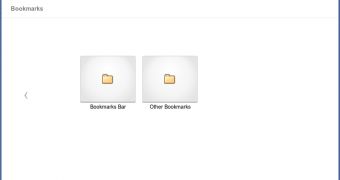
 14 DAY TRIAL //
14 DAY TRIAL //