With Chrome, Google is looking to translate all of the desktop computing experience to the web and the browser. This means enabling users to do with web apps the things they're used to doing with native ones, but also dropping some of the user experience elements that don't make sense anymore.
One example are dialog windows, very common in basically all desktop software. Google Chrome has been trying to get rid of this type of windows, the biggest move was the new in-tab Options page.
Now it's making another such move with the new Task Manager page available in the latest Chromium builds.
The new page will replace the Task Manager window that has been an unique feature ever since Chrome launched.
Google has only started experimenting with the new Task Manager page, but if you grab one of the recent Chromium builds and type chrome://taksmanager you'll be able to access the new feature.
For now, the Task Manager page is a bit lacking compared to the existing Task Manager window, which continues to work in Chromium. You get a list of running processes - tabs, extensions, apps, and built-in ones like the GPU process - and only three tabs, Network, CPU and Memory.
You can kill any process that is acting up and sort the running processes, by CPU or Memory usage and so on. This is probably more than 90 percent of what people use the Task Manager window for, so the new page is already rather functional.
However, the existing Task Manager comes with more stats and flexibility, you can add columns detailing things like FPS, JavaScript and the ever-important "Goats Teleported" metric.
The new Task Manager page will likely make its debut in Chrome 14, though it's possible it won't be replacing the old Task Manager until later. Still, the new page should be landing in the next Google Chrome 14 dev channel build.
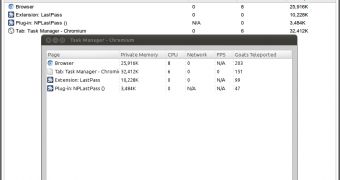
 14 DAY TRIAL //
14 DAY TRIAL //