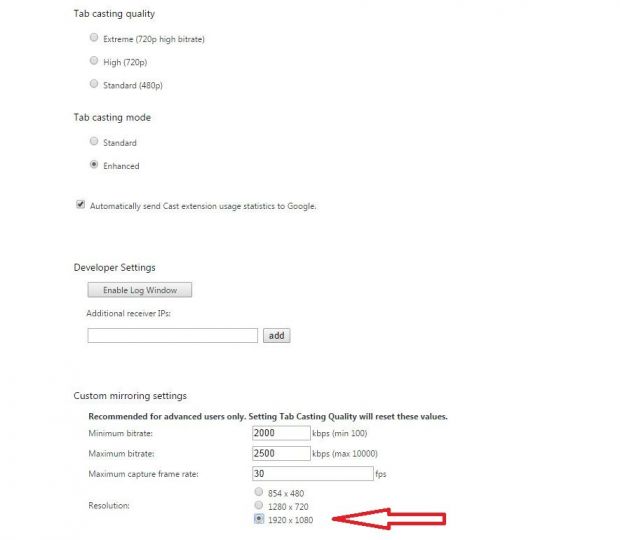Google’s Chromecast has been around for over a year, but that doesn’t mean Google has put a stop to development or that various services have stopped trying to integrate the Cast button within their apps.
A new Chromecast update has recently been rolled out. There have been some improvements to the device, beyond the queue support for YouTube and the stability improvements that should stop the jagged casting of some videos.
For instance, the beta build of the official Chromecast Chrome extension now comes with some additional features. While they’re mostly meant to reach advanced users, they can be used by everyone with just a little help.
The enhanced tab casting options are now easy to reach and it enables people to cast in one of three different qualities, such as Standard (480p), High (720p) and Extreme (720p, but with a higher bitrate. In order to see these, you’ll have to remove the public build of Google Cast from the browser and install the beta version instead.
How to change the settings
In order to access these options, you can easily right click on the icon that’s been placed in the bar and pick “Options.” From there, you’ll be able to modify the tab casting quality, as well as the tab casting mode, where you can choose between “Standard” and “Enhanced.”
Lower yet, you’ll be able to fiddle with some custom mirroring settings. Users will be able to choose the minimum and maximum bitrate values and the maximum capture frame rate, as well as the default resolution (854 x 480, 1280 x 720, or 1920 x 1080). Setting a new tab casting quality from the above options will reset the values so if you mess things up, you’ll be able to go back.
The changes are quite welcomed and if you have a powerful computer and a full HD TV, then you might want to be able to force the app to give a better view of the content you want to play. This can be quite handy when it comes to those situations when clarity is quite important, such as for photographs or videos streamed inside a tab.
Recently, the beta built of Firefox for Android was updated with native Chromecast streaming support, indicating that there are perhaps even more people who are likely to use the device now. Users will notice the casting button appear in the tab bar which will act just like it does in Chrome or any other app that comes with Chromecast support.

 14 DAY TRIAL //
14 DAY TRIAL //