Google Calendar Sync now supports Outlook 2010, one of the most requested features. The newest version of the tool can now sync your online Calendar with the latest version of Outlook.
“Google Calendar works with a number of desktop applications and mobile devices including iCal, iPhone and iPad, Blackberry, Android, Nokia/Symbian, and Windows Mobile phones,” Alice Brown, from Google Calendar Team, said.
“Google Calendar Sync for Outlook is also available, but one thing was missing — until now. Google Calendar Sync now supports Outlook 2010 — our top feature request. Outlook 2010 comes in 32-bit and 64-bit versions, and currently only 32-bit is supported,” she explained.
Google Calendar Sync already supported earlier versions of Outlook and provided both one-way and two-way sync enabling users to keep their online calendar and their desktop one synchronized.
To use Google Calendar Sync with Outlook 2010, you need to download and install the latest version, Calendar Sync 0.9.3.6. You need to do this even if you have an earlier version installed.
Once you’re done, a Settings window will ask for your Google account credentials. You will be able to select between the different sync options available.
You can enable full two-way sync, which will add all of your events from the Google Calendar to Outlook and the other way around. Alternatively you can import your Google Calendar entries to Outlook or copy the ones in the desktop app to the Google service.
You can also choose the sync interval, with a minimum of 10 minutes. The Google Calendar Sync for Outlook tool will then be available from the System Tray.
The only caveat is that the tool only works with 32-bit versions of Outlook 2010. Microsoft itself recommends that users install the 32-bit version if they want the best add-on compatibility. Google will likely offer a 64-bit tool if that version gains significant market share.
Google Calendar Sync for Outlook 0.9.3.6 is available for download here.
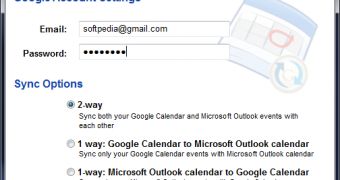
 14 DAY TRIAL //
14 DAY TRIAL //