True to Google's regular process, Google Calendar has now gotten a simple new feature, but one that brings it closer to a full-fledged solution, one to compete with existing, desktop applications. The online calendar now supports optional attendees making it easier, especially for business meetings, to known which ones you really have to go to and which ones you can skip.
"Time is one of our most precious resources. Despite their necessity, meetings tend to vary in importance for different attendees," Karol Stosiek, a Software Engineering Intern at Google, wrote.
"Guests’ roles in meetings tend to vary as well. Some people have to be there to lead the meeting or help make decisions, whereas others are gathering information they may be able to digest just as well via the notes," she added.
"That’s where Google Calendar’s new 'Optional attendees' feature comes in. With a couple clicks, you can openly communicate the importance of a meeting for each attendee," she announced.
The feature is now live for all Google Calendar users regardless if they use the business version, in Google Apps, or the regular one.
Now, when creating or editing a meeting or appointment, you can make some of the guests and attendees optional.
To do this, simply click on the rather self-explanatory "Make some attendees optional" link. Then, click on the icon next to the guests to toggle between optional and mandatory.
It's as simple as that, but, then again, such a small feature should be easy to enable and use. For regular users, the new feature isn't much of a necessity, but for business ones it's a great addition.
Other calendar solutions, such as the calendar in Microsoft Outlook, have had this feature for years, but Google Calendar users will appreciate the added flexibility
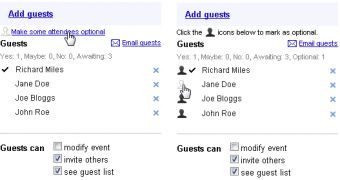
 14 DAY TRIAL //
14 DAY TRIAL //