Google has just introduced a new way of verifying the ownership a domain in Google Webmaster Tools. Now, if you have Google Analytics code already installed on your site, you can use that to verify the website eliminating the need to add other code or files to the site.
"If you want to use Google Analytics, you need to add a JavaScript tracking code to your pages. When you're ready to verify ownership of your site in other Google products (such as Webmaster Tools), you have to add a meta tag, HTML file or DNS record to your site," Sean Harding, Software Engineer at Google wrote.
"They're very similar tasks, but also completely independent. Until today.You can now use a Google Analytics JavaScript snippet to verify ownership of your website. If you already have Google Analytics set up, verifying ownership is as simple as clicking a button," he explained.
If you're using Google Analytics you're good to go. When you need to verify ownership for another Google product, like Webmaster Tools, you will have the option to link your existing Analytics account and then verify with just one click.
There is one caveat though, you have to be using the new asynchronous Analytics JavaScript introduced a few months back. If you're still using the old code, you need to update it before being able to use Analytics to prove that you're the owner of the domain.
After you went through the verification process you need to make sure that the Analytics code stays in the same place. Of course, you also need to continue to be an administrator of the Analytics account.
Google notes that once one account has been verified you can add others without going through the same process every time, just add the email addresses of the other accounts you want to have access. Google says that it has improved the documentation for the regular verification methods as well.
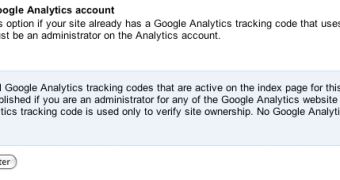
 14 DAY TRIAL //
14 DAY TRIAL //