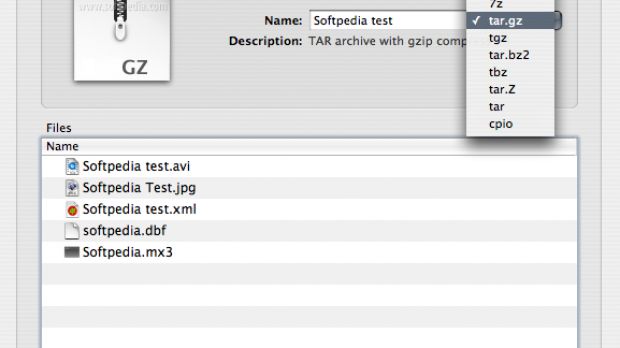The headline has already given it away, but we want to say it properly and without any word restrictions. iArchiver 1.3 has a fresh new look, it now fits better in the Dock and Finder toolbar, and adds support for new formats including .cab and .arj files. A trial version of the software is available.
If, for example, you need to send large files to someone, or want to distribute your files as DMGs, iArchiver will help you create DMG, Zip, 7-Zip and many other formats quicker and easier than ever as iArchiver 1.3 now adds support for new file formats including Cabinet (.cab) and ARJ (.arj) files. If you are having trouble opening an email attachment, iArchiver might just be the answer to that as it opens DMG, Zip, RAR, Gzip, Z, 7-zip, LhA, Bzip2, ARJ, StuffIt, hqx, rpm and many more common and even some uncommon formats.
With iArchiver, you can inspect and view individual files without unpacking the whole archive, while the convert feature helps users streamline their archives to a common format. Also new in version 1.3 is its "quick extract" feature. Extracting archives in place is done by dragging them to the iArchiver icon in the dock, relieving of the stress you'd have gone through with other archivers.
iArchiver also offers progress reports when creating, extracting and converting archives. Thus, you always know what's happening, but you can also choose to ignore Mac-specific files such as .DS_Store and resource forks to make your files more accessible to Windows and Linux users.
Click HERE to download a free, 15 day trial version of iArchiver. Also, if you want to check out more software from Dare to be Creative, click HERE. iArchiver costs $26. It is available from its official web site.
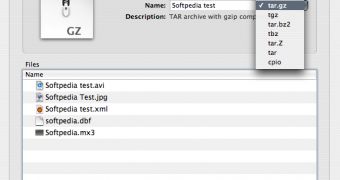
 14 DAY TRIAL //
14 DAY TRIAL //