Google is enhancing its URL shortener service goo.gl with a couple of heavily requested features. It's now easier to copy the shortened URL since it is automatically selected. You can also remove shortened links from your dashboard if you don't want a particular one showing up.
"Since we launched our URL shortener goo.gl last September, we’ve been lucky enough to build a thriving and growing community of passionate users who aren’t shy about letting us know when something could be better," Devin Mullins, Software Engineer at Google, writes.
"We appreciate the feedback, and today we’ve completed a series of feature rollouts aimed at addressing your most common requests," he announced.
Selecting text in browsers is one thing that hasn't changed much in the last decade and, while it may not seem like a huge issue, it can be very annoying to get just the part you actually want.
This is true for the shortened link provided by goo.gl as well. What's more, since there's colon, plenty of slashes and dots in the URL, you can't double click to get the whole thing in one go.
Goo.gl now automatically selects the text when you shorten it so all you have to do is hit Ctrl+C, or Command+C on Macs, and you're done. A "copy to clipboard" button would have been nice, but there are probably technical reasons why this hasn't been included.
Another feature that many will appreciate is the possibility of hiding individual links from the dashboard. There are plenty of reasons why you may not want your full history on display every time you log in and not all of them have to do with the 'racy' nature of the links.
You can also report spammy links shortened with goo.gl to goo.gl/spam-report making sure that the service stays free of poor quality links.
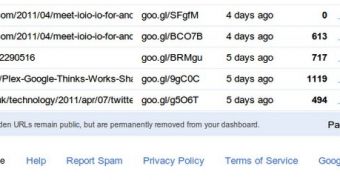
 14 DAY TRIAL //
14 DAY TRIAL //