Google’s Brett Lider, User Experience Designer for Gmail, has announced that the people working on the iOS version of the service have managed to speed up scrolling response, a useful enhancement for those who need to handle long conversations. The team also made the toolbars stay on screen as the users scroll through their messages.
In a recent post to the Google Mobile Blog, Lider encourages iPhone users to go to gmail.com from their device. He claims “you’ll notice two improvements we’ve rolled out over the past few weeks.”
“First, scrolling is snappier,” he writes.
According to the Google staffer, “the speed of scrolling reflects the speed of your swipe gesture. This is helpful for long conversations where a few quick flicks will get you to the information you need much faster than before,” he explains.
A second nice touch is the ability to keep toolbars on screen as the user scrolls, “rather than moving down into view after each scroll.”
“Being able to access your toolbars from any point on the page should make it easier to triage your email and move around the app,” Lider believes.
“If you use Gmail in your mobile browser a lot, you may have noticed that we recently tried several different variations of these buttons,” he elaborates.
“We‘ve iterated on the design and made improvements based on your feedback. If you have more suggestions, please post them in our forum, or if you use Twitter, mention #gmailmobile and we'll take a look.”
For developers, Google promises to post an article to code.google.com/mobile in the coming weeks, on the topic of learning about the Javascript and HTML techniques used to do the latest alterations.
“You can see these improvements by visiting gmail.com from the browser of iPhone and iPod touch devices running iOS4 (English-only for now),” Lider notes.
He ends his post with a quick tip for those who use Gmail in mobile Safari quite often, telling users to tap the “+” button and select “Add to Home Screen” in order to have the service within easy reach.
Those who don’t see the new changes yet might want to try clearing their cache and refreshing the page, one last piece of advice goes.
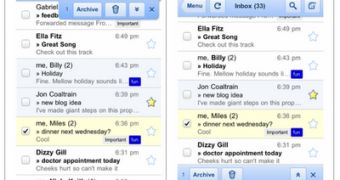
 14 DAY TRIAL //
14 DAY TRIAL //