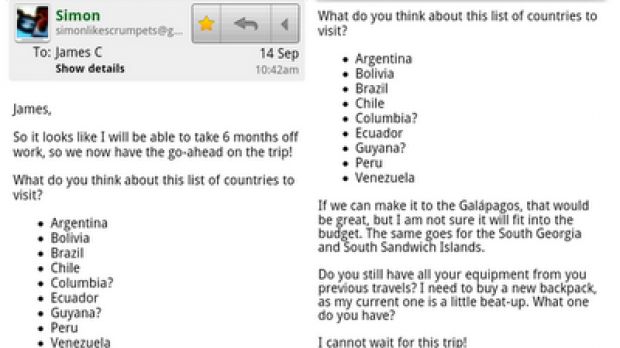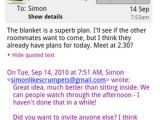Recently, Mountain View-based Internet giant Google has announced the release of an updated version of the Gmail app for Android-based devices, available for download from the Android Market.
According to the company, one of the main features of the new release is that it updates are not connected to the Android updates anymore.
“Now you can get new Gmail stuff faster without having to wait for system updates. To start you off, we’ve improved message replies, access to quoted text, and more,” the company notes in a recent post on the Google Mobile Blog.
In the new version of the software solution, the most important message actions will stick to the top of the screen as one scrolls through a conversation, regardless the length of the email.
“Very long thread? Now you can view previous message content more easily, just like in the desktop version of Gmail. Tap “Show quoted text” to reveal the previous message,” the blog post continues.
In addition to these features, the new version of the Gmail app for Android comes with limited support for Priority Inbox.
“If you’ve enabled Priority Inbox via the desktop version of Gmail, you’ll see an “Important” label that shows all messages flagged as important. You can even add a shortcut to “Important” to your home screen,” the post continues.
The new Gmail application requires for Android 2.2 Froyo to be installed on the handset, meaning that it can be enjoyed on devices like Nexus One, HTC EVO, Motorola Droid 2 or Motorola Droid.
The new update is available for download from the Android Market, where those interested in it will only have to search for Gmail.
It should be noted that the “important actions” feature comes with some issues on HTC devices, and that they might not stick to the top of the screen, as intended.
“There is a known issue with important actions not sticking to the top of the screen on HTC phones running Anrdoid 2.2, like the EVO 4G and the Droid Incredible. We are working to address this,” the company notes on this.
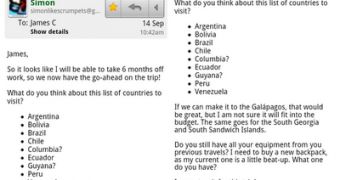
 14 DAY TRIAL //
14 DAY TRIAL //