Google is constantly updating its products, usually with small tweaks and simple changes. While they may seem insignificant, they add up little by little and, since they're always added it means that things like Gmail improve all the time.
The latest example is a small change to how labels in Gmail are handled. Until now, there was a 40-character limit to their length, but this has been changed to 225 characters to accommodate for longer labels.
The way labels are displayed has also been changed to make sure that labels can still be read effectively, long labels are abbreviated and only the relevant part is shown.
"Today we’re making a small change that makes it easier to handle long label names: you can now add and edit label names up to 225 characters. The old limit was 40 characters, which wasn’t enough for some people who had switched from Outlook or accessed Gmail through IMAP," Maciek Nowakowski, Associate Product Manager for the Gmail Enterprise Team, announced.
While it's clear that some people wanted longer labels, most were probably satisfied with the 40-character ones, the limit is probably enough for how people use labels in Gmail in most cases.
The problem was with those that used desktop clients with folder paths and nested folders, which are converted to labels in Gmail.
Another issue came up when using the Nested Labels feature, which, as the name implies enables users to create label groups, useful for organizing your labels, but they can get very long as well.
"Label names can get really long, especially when you use Nested Labels. When that happens, Gmail will shorten them if necessary to avoid cluttering your view," Gmail explained.
"You can always mouse over to see the full label name and use colors to better distinguish your labels from each other," it added.
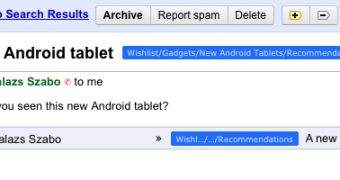
 14 DAY TRIAL //
14 DAY TRIAL //