Gmail Labs can be a life-saver if you're looking for a quirky, but maybe just right-for-the-job feature. While the Labs section was created for testing features before they roll out, most remain in Labs since they don't see much adoption or don't cater to a large audience. Every once in a while though, some graduate and become full-blow features.
A couple that people found particularly useful affected the way labels were displayed.
Heavy users often have a lot of labels and they can quickly clutter up space, so the "hide labels" option in Labs came in handy.
The possibility to hide labels from the subject line proves especially useful on small screen devices.
"We created the 'Hide read labels' and 'Hide Labels from Subjects' labs to help people manage their ever-growing lists of labels. Given the popularity and usefulness of these labs, we’ve decided to graduate them into fully-fledged features," Stanley Chen, Software Engineer at Google, announced.
"We’ve also made a few improvements to how they work. First, instead of simply hiding all labels from subject lines, you can now choose which labels to show or hide. We also spiffed up and organized the Labels tab in Settings as well as the dropdown menus for each label in the label list," he explained.
In the Labels tab of the Settings page, you can choose to "show" or "hide" any of the default or custom labels you may have created. This enables you to quickly edit all of them in a bunch.
You can also select which labels to hide and which to show individually, from the left-side menu. The label edit menu also got a bit of a refresh.
If you've been using any of the two Labs features, your choices should be maintained now that they've become default options.
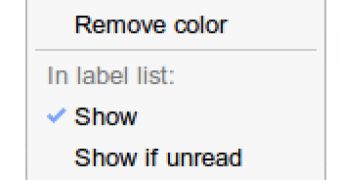
 14 DAY TRIAL //
14 DAY TRIAL //