Web apps are increasingly powerful and fast, but they are still lagging behind desktop apps in many respects. One feature at a time though, that is changing. One example is the built-in desktop notifications feature now available in Gmail.
As long as you're using Chrome, you can receive a notification every time you get a new email or new chat message, even if the browser is minimized or in the background.
"Many of us are guilty of constantly switching back to Gmail to check for new messages. And if you’re like me, you’ve probably missed an important chat message because you weren’t looking at your Gmail window when it came in," Andrew Wilson, Software Engineer at Google, writes.
"If you use Google Chrome, these days can be over since we just launched HTML5 desktop notifications which display pop-ups whenever a chat message or new email arrives," he announced.
The new feature is not enabled by default, but you're probably going to be greeted by a message announcing it the next time you open Gmail, if you haven't already.
This will allow you to enable chat notifications on the spot. If you want email notifications enabled as well, you have to visit the settings page. In the General tab of the Settings page, there is now a section titled Desktop Notifications.
You can enable them for new chat messages, new email messages or just the important emails in the Priority Inbox.
Once the feature is activated, small pop-up notifications will show up in one corner of your desktop, depending on which operating system you're using, as long as you have a Gmail tab open in Chrome.
This way, no matter what you're doing at the time, you're not going to miss an important email.
Desktop notifications have been built into Chrome about a year ago. Introduced in Chrome 4, the feature was later expanded to enable extension creators to display desktop notifications as well.
A few months ago, the desktop notifications feature showed up in the Google Calendar Labs. Now though, Google is taking a big step and making notifications part of the default feature set in Gmail.
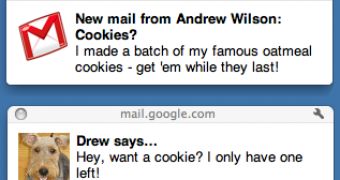
 14 DAY TRIAL //
14 DAY TRIAL //