Google is trying hard to compete with Yahoo! in the email category because it knows that's one of the last strongholds the Sunnyvale-based company is left with on the Internet. At the moment, it's bringing more changes to Gmail in a month than Yahoo! does in a year, and that's according to statistics. Then again, when you've got a late start, that's the only way to do it.
Not many people know about the personal level indicators that Google's email service is offering, so far it's been one of the features left in the shade by the slew of other options being pushed up front that are more shiny. Take labels, for example, as they simplify and optimize your emailing and reading experience a whole lot better than Yahoo! does, just because of the color coding available.
One thing you can never know with labels is when a message redirected to one of the respective folders is a mass mail or one just for your eyes, as the short snippet available isn't always relevant. That's why the Settings tab is offering the above-mentioned personal level indicators. What switching the option from "No indicators," as is defaulted, to "Show indicators" does is that it places a small arrow before the title of the email. A single arrow (">") is sent to emails sent to you and others (what with Yahoo! Mail would be the Carbon Copy option), and a double arrow (">>") means that the message was meant for your eyes alone. If the personal level indicators are set to show and still there's no arrow, it's probably because the email is from a mailing list.
That's a very simple and convenient solution to discern what emails should be read first, even after the labels are applied. E-mail optimization at its prime.
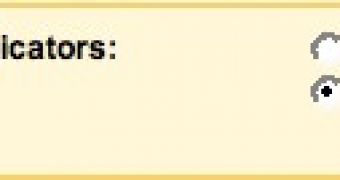
 14 DAY TRIAL //
14 DAY TRIAL //