Searching for information online is a common ground for most of the Internauts and Google has become their Mecca. The world's biggest search engine almost always yields the results expected, but for those looking for specific definitions it's not always that easy. Usually, the top return leads to wikipedia, should there be an article posted there on the query.
The problem with wiki is that it's not certified and acknowledged as always being right, the human generated content being flawed at times. Reaching an online glossary isn't always as easy and the one you might end up browsing might not hold all the information needed. By definition, a glossary is "an alphabetical list of technical terms in some specialized field of knowledge; usually published as an appendix to a text on that field" (Princeton). Seeing as a term might have different interpretations, finding the right one isn't always a one shot - one kill deal.
The Google glossary search engine was first launched as a lab project, and it restricts the index to glossaries and other resources such as WordNet and even Wikipedia. As you see in the screenshot on the left, to use this option all you need to do is type "define:word," without the quotation marks and the term sought after instead of 'word'.
There are some similar products and features available on the Internet like OneLook, as Ionut Alex. Chitu of Google Operating System notes. It supports pattern matching and reverse queries and, unlike Google's approach, it only returns links to the definitions instead of the real deal.
So far, the Google glossary search supports nine languages, English, French, Italian, German, Spanish, Portuguese, Dutch, Chinese and Russian. There haven't been any signs pointing to expanding the service for other languages, but it looks like they got the most common ones covered.
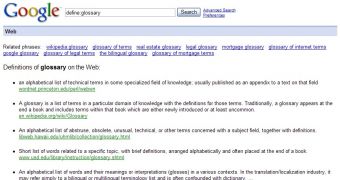
 14 DAY TRIAL //
14 DAY TRIAL //