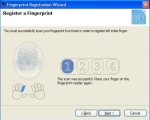Fingerprints are some of the (few) features which are unique to each individual on this planet, and have been used for decades in order to identify people, although generally in less-than-ordinary conditions, as for example in the cases when they had perpetrated some type of crime. That's the reason why all the people taken into custody by the police have their fingerprints taken, as there's actually a whole science dedicated to the study and development of new means of identification of these seemingly random and barely unnoticeable lines on our fingers, a science that - in time - has helped quite a lot in solving lots of crime cases and more.
However, over time, the unique character of fingerprints gave some people the idea of using them as means of identification and access, and that's how the concept of fingerprint reader emerged (as well as the concept of biometric ID cards, but that's a completely different story and not the subject of this article). It's now quite a well known fact that these devices have been around for some time now, although they've been generally used for military purposes, and only (relatively) recently became available (and affordable) for the consumer market. Fingerprint (also known as biometric) readers have become very popular on the consumer electronics' market during the past few years, and there are lots of devices of this type out there, either standalone or built-into other products. And today I'll show you one of the most famous fingerprint readers, namely the one developed by Microsoft.
But before talking about the product developed by the hardware engineers from Redmond, let's first see how such a device works, in....
A short wiki look at the fingerprint reader concept
According to Wikipedia (not the most trustworthy of sources, but - in this case - the entry on this product is quite OK), a ?fingerprint sensor is an electronic device used to capture a digital image of the fingerprint pattern. The captured image is called a live scan. This live scan is digitally processed to create a biometric template (a collection of extracted features) which is stored and used for matching.
Optical fingerprint imaging involves capturing a digital image of the print using visible light. This type of sensor is, in essence, a specialized digital camera. The top layer of the sensor, where the finger is placed, is known as the touch surface. Beneath this layer is a light-emitting phosphor layer which illuminates the surface of the finger. The light reflected from the finger passes through the phosphor layer to an array of solid state pixels (a charge coupled device) which captures a visual image of the fingerprint.
A scratched or dirty touch surface can cause a bad image of the fingerprint. The disadvantage of this type of sensor is the fact that the imaging capabilities are affected by the quality of skin on the finger. For instance, a dirty or marked finger is difficult to image properly. Also, it is possible for an individual to erode the outer layer of skin on the fingertips to the point where the fingerprint is no longer visible.?
My conclusion? It's nothing more than a dedicated scanner, with dedicated software that helps in the immediate identification of the special characteristics of our fingerprints. But that's just me. In any case, after this little venture into the way this device works, let's study the....
Design savvy, Microsoft style: The Fingerprint reader look and design features
Microsoft might be good at a lot of things, but aesthetics isn?t one of them, that's for sure. The device has a very boring look, but hey, it's 2 years old, so guess I shouldn't complain. It's made from plastic, with a metallic gray finishing and a black backside. The scanner sensor has red LEDs (which kind of reminded me of the light saber of a sinister character from Star Wars whose image is often associated to the company from Redmond), while the plastic glass on which the user has to place his/her index finger is quite tough, yet very difficult to clean.
The general feeling I got when looking at this device - at least from the aesthetic point of view - was of utter dullness (well, except for the pretty red lights, that is). It's not ugly, but it's not attractive either. It's something that you wouldn't even notice on a desk if it weren't for the light. Or perhaps that's what the guys from Microsoft had in mind when they've designed it?
Ok, that's quite enough with the bashing. Let's move to more serious stuff, namely the.....
Microsoft Fingerprint reader spec list
- dimensions: 82 mm x 50 mm x 15.7 mm; - weight: 107 grams; - USB cable length: 1420 + 30 mm; - type of scanner sensor: optical; - designed for Windows XP; - works only with IE-based Internet browsers.
Not such a long list, is it now? Well, after checking out what the brochure had to say, let?s move right on to ....
Softpedia fingered Microsof't Fingerprint reader and it felt gooood
Leaving the joke aside, I must admit that I wasn't expecting much from this device. I mean, it's only a fingerprint reader, what could be so special about it? Well, much to my surprise, the fingerprint reader proved to be a far more useful device than I had previously thought, as it makes logging on to various websites a piece of cake. Forget those damn passwords and user names we always seem to forget. Just place the finger on the device and log on. It's that simple.
What's not that simple is the device's setup. It's quite interesting, and it really gave me some sense of security, so here it is.
Microsoft Fingerprint reader setup
First of all, the device works just with Microsoft's DigitalPersona Fingerprint Password Manager, so first thing I did was to download and install it. After rebooting the system (and seeing the device glowing red for the first time after I had connected it to the computer via the USB port) and typing in the Windows user password, the registration process began. So, I was prompted to place one of my fingers on the device, for the initial fingerprint scan. The software allows the user to choose the number of fingerprints it will retain in its memory, and will perform 4 different scans for the same finger. A very interesting thing is that - if you place another finger on the device, or the same finger but in another position - you'll have to start the whole process all over again. That will ensure the fact that nobody will interfere with the fingerprint registration process, and that the device will retain exactly the right images. And as a piece of advice, don't try to place other parts of your body on the scanner. Won't work either. Trust me on that.
Working with the Microsoft Fingerprint reader
As mentioned before, working with this device makes a user's online life a whole lot easier. When you first open a log on page (after the setup process is complete, of course), the DigitalPersona Fingerprint Password Manager prompts you to type in the username and password. After that, each time you'll visit the respective website, you'll be able to login by simply placing your finger on the scanner. The device works very well, it recognizes the fingerprint surprisingly fast and accurately, and I haven't encountered any type of scanning problem, even when placing the finger right at the edge of the scanning surface.
Testing the Microsoft Fingerprint reader setup against unauthorized access
Some of my colleagues tried to operate the device. Negative response. I've tried to place a xerox copy of my finger on the device. Negative. Then I've watched the Mythbusters' show on how to fool a fingerprint reader, but decided it was way too complicated to replicate their experiments, so I went directly to the.....
Microsoft Fingerprint reader roundup
What's Cool: It makes the login process a very easy one. Very fast switching between the users on the same machine, no password required. The (relative) safety it provides for all your online accounts. However, it's quite old, and the same function is now carried out by embedded systems, so can't give it more than a 30 % In.
What's not so Cool: The look, the fact that it's a dedicated device and doesn't offer any extra features, and the fact that there are now desktop keyboard + mouse systems that include it. It works only with IE-based browsers, which is a major minus, at least from my point of view. Plus, the software is not completely safe, as some security researchers proved at a Black Hat conference. Thus, the Microsoft Fingerprint reader is 70% Out in my book.
Conclusion
This device could be quite useful if you wanna make your online life easier, but the fact that it's already 2 years old and being replaced as we speak makes it kind of obsolete. However, there might still be some situations when this device could be quite useful, as for example in an office or campus environment, where its use may prevent others from seeing logins and passwords being keyed in or on shared computers, where different users can authenticate their unique access to applications and sites. But I wouldn't trust this device to handle information regarding my bank account or other sensitive information if I were you.
Still Images from the Microsoft Fingerprint Reader review.
Photo: Tudor Raiciu

 14 DAY TRIAL //
14 DAY TRIAL //