Getty Images has millions of great photos. However, up until now, anyone who wanted to use them had to pay up. Getty Images has decided to drop the watermark for 35 million images and allow users to include them on their websites free of charge.
Getty has made available a new feature that allows users to embed images in their articles by copying their code. Photos that so far have been sold for hundreds of dollars can be incorporated into websites for free.
The catch is that the free photos can only be used for non-commercial purposes. Furthermore, images inserted into articles are accompanied by a link to the licensing page and information on the photographer.
Up until now, the money made through licensing photos was Getty’s only revenue stream. However, over the past period, it has become more and more difficult to deal with all those who copied photographs without permission.
The company is taking a risk because with the watermarks gone, it’s easy to simply make a screenshot of the image and use it. However, Getty believes it’s worth taking the risk.
Craig Peters, a business development executive at Getty, has told The Verge that many of their images are already available without a watermark through Google Image and Bing Image searches.
“Our content was everywhere already,” he said.
By allowing users to embed images just like they do with Twitter messages and YouTube videos, the service can keep better track of them. It can also plant ads and collect information on users.
However, Peters says ads and collecting user data is not part of the initial rollout.
“That could be data options, advertising options. If you look at what YouTube has done with their embed capabilities, they are serving ads in conjunction with those videos that are served around the Internet,” Peters told CNET.
The decision to remove watermarks and allow users to embed images is great news for many publishers and even regular internauts who will not have to look at the same Creative Commons images in every article they read.
However, as The Daily Dot highlights, it remains to be seen if photographers agree with the decision.
To embed images, all you have to do is click on the “Embed this image” button at the bottom of the picture, copy the code, and paste it into your article.
Here’s an example of what embedded images taken from Getty look like:
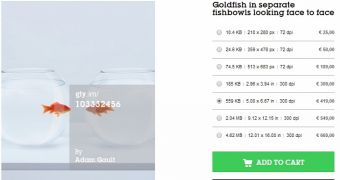
 14 DAY TRIAL //
14 DAY TRIAL //