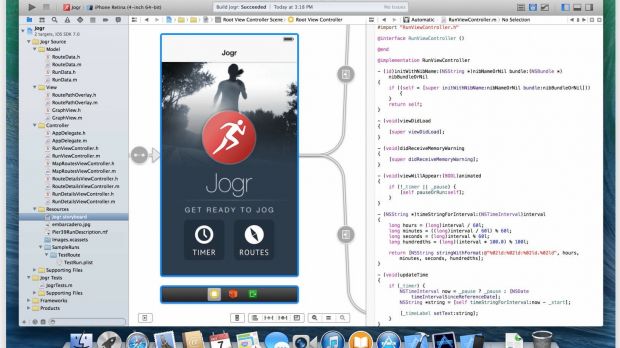Being a Mac or iOS Developer is now easier than it used to be. As soon as you pay the $99 (€74.11) to become a certified developer, you can set your ideas free. It doesn't matter if you want to start with a small game or a single-task app. You now have the tools to do that on your Mac.
There are millions of developers and apps in the Mac App Store, yet there is still enough room for everyone. If you think you have got the next best idea or just want to improve upon other apps, the Mac App Store helps you achieve that with this new selection of apps.
The Mac App Store Editors have called it simply "App Developement" and they offer 20 different apps to get you started. The best tool to put you on the right track is Apple's own free app, Xcode. You can use it to create both Mac and iOS apps. Xcode is the right tool because it helps you code, design, test and debug your app in one interface.
The newly released Swift programming language and C+ work inside Xcode. You can get this version from the Mac App Store right away, or download the beta version that will help you build apps for iOS 8 and OS X Yosemite.
When it comes to coding, a powerful text editor is all you need. Whether you are writing your next website or just need to jot some ideas for your next post on the development blog, Textastic is a great app. Developers will appreciate the fact that this $8.99 (€6.73) app is compatible with TextMate syntax definitions and themes. Textastic has a simple interface, offers code completion for HTML, CSS, JavaScript, PHP, C and Objective-C and has an iOS counterpart to sync your code to your iPhone.
BBEdit is the veteran code editor that went from a box on a software shop shelf to the Mac App Store. This app has been around since 1991 so you know you are getting a well-thought-out application that may be around for 20 more years.
There are also some good apps to help with your design. Acorn 4, Skitch, Napkin, Pixelmator and xScope will be by your side if you need to make all those buttons or release the next awesome game.
And last, you will need to show others how to use your app or make a video tutorial on a certain feature. That's when ScreenFlow 4 comes in handy. This app will record your screen, help you edit the resulting video and share it.

 14 DAY TRIAL //
14 DAY TRIAL //