A good blog or, generally, any content management system has only a limited number of useful active features, that will determine a certain application stability in the production environment.
A lightweight web application running on server side or client side will always have a better response time as compared with other full featured ready made solution that allows you to separate content creation from its presentation. Chyrp is a lightweight blogging software that combines PHP,MySQL and Javascript (AJAX).
Chyrp installation implies a few three rapid steps. The automatic installer will guide you through a simple installation process. After you configure the MySQL database details, in the next step, you must define the site name, description and time offset. The final step (the specification of administrator password) will be followed by the deletion of install.php file and the changing of .htaccess file CHMOD value to 755 in order to secure your installation.
The application upgrading procedure does not require complex operations and it is recommended, especially from security reasons. The default installation language is English, but the application is capable of multilingual support. Additional languages can be installed at a later time from the blog administration panel.
The functionality of your blog can be extended by installing additional extensions, which could be modules, feathers, themes or supplementary languages. The feathers allows you to add new types of posts on your blog. This way, you will be able to add multimedia content, share files, add Google maps to your blog and more. The modules will improve the blog application general behavior by adding new features, like Ajax comment system, WordPress formatting rules and more. All the extensions are very easy to install. You just copy (extract their distribution archive content) their distribution files in the corresponding directories, then refresh the administration panel browser window and enable the newly installed extensions.
Chyrp blog application still provides many useful features and enough functionality, despite of its reduced files size. It is really simple to install and use and, as a consequence, it could be implemented on a webserver by any beginner webmaster that wants to deploy a blog having only a minimal necessary number of features but an increased response time and multiple possibilities of customization. Chyrp distribution archive can be downloaded from here.
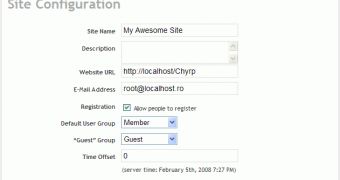
 14 DAY TRIAL //
14 DAY TRIAL //