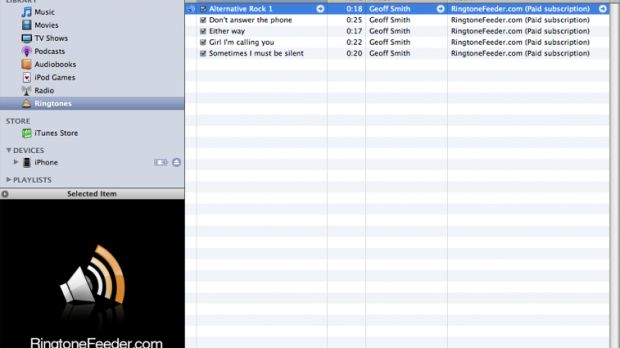RingtoneFeeder is a weekly automated delivery service for iPhone users that can appreciate original ringtones. Exclusively produced and optimized to sound great on the iPhone, all ringtones are the work of composer Geoff Smith. A free trial of the service (and ringtone) is available right here.
The trial version of RingtoneFeeder offers instant access to the introduction feed and allows one to try the delivery process. Being subscribed to the free feed in iTunes will give you a few iPhone ringtone samples as well as a video demo and occasionally a fresh tone or video.
However, if you decide to subscribe, you instantly get the latest 5 ringtones released and then at least one new iPhone ringtone every week for a long as you are subscribed. A monthly subscription goes for $2. The annual subscription will also instantly get you the latest 5 ringtones released and the one new iPhone ringtone every week (again, at least one) for one full year. Remember, you can always download the latest 5 releases for as long as you are an active subscriber.
Interested parties should note that the annual subscription is set to automatic renewal via Paypal for your convenience. You will be reminded prior to the charge and you can cancel the automatic renewal from your members' page.
Video tutorials are available if you need a better understanding of the process of getting the ringtones downloaded, creating a Smart Playlist in iTunes and finally syncing the ringtones to the iPhone.
Artists who wish to share their talent are invited to hop aboard.
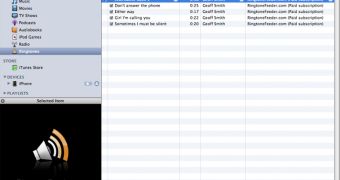
 14 DAY TRIAL //
14 DAY TRIAL //