Pieces of information contained by server log files are very useful for improvement of web sites' global performance. They represent a key factor when you choose the right optimization strategy for your web site and provide you with all the necessary data for making the corresponding setting adjustments for server, scripts, web site structure and more.
Server logs also reflect the web site popularity, indicating the number of visitors, their geographical area, number of incoming links (one way links) and other relevant data. Due to this aspect, reports generated from log files can help you develop the best marketing strategy, by taking into account all relational variables influencing the web site traffic.
Web server logs cannot be analysed directly, due to their complex structure. With the help of specialised applications, you can extract log information as readable reports in order to perform their analysis. Sometimes it is difficult to inspect web server logs remotely, using server side applications. But stand alone applications that run on your computer exist for any operating system.
WebLog Expert is a free Windows log analyzer that creates reports from Apache and IIS (Internet Information Services) server logs. It is very simple to use: you just provide the log file path and it automatically generates HTML reports containing log information as text combined with charts. This tool will output complete HTML reports as hierarchically organized data in various categories: general statistics, activity, access, visitors, referrers, browsers, errors and tracked files.
Inside these categories, you will find the reports' data presented as charts, text and tables. There are enough traffic details, very intuitively presented and with relevant statistical data. For example, in case of browser reports, you can rapidly figure out what are the most common browsers used and on which operating systems.
WebLog Expert has many other features that have not been discused in this article, such as: automatically log format detection, support for compressed logs, custom reports and more. It can help you discover and repair web site errors in short time and also get a better understanding of your web site traffic, server errors and the level of web site popularity.
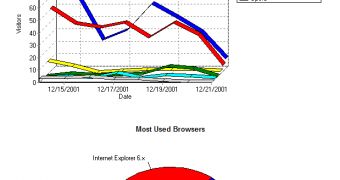
 14 DAY TRIAL //
14 DAY TRIAL //