This time, we're actually talking about an iPhone exclusive app, since GeoPedia needs a network signal in order to provide positioning. GeoPedia takes advantage of the iPhone's geographic positioning functionality via Google Maps My Location (available starting with firmware v1.1.3) to display Wikipedia articles relevant to one's current position. The third party app sounds like one of the best, if not the best intended with the iPhone so far, keeping in mind however that users are required to jailbrak their iPhone in order to get it up on the device.
Which is something that Softpedia doesn't condone, of course.
Getting the app running on your phone is as simple as adding the address to the xml file to your Installer.app after which you simply install GeoPedia. Once launched, GeoPedia will display an iPhone-OS-like interface with a list of Wikipedia articles, a feed, if you will, customized to one's current location/the iPhone's location.
However, GeoPedia will not automatically refresh once you change your position/location: "As your location changes, simply refresh GeoPedia and the feed will update. Wikipedia will follow you wherever you go," says phonefaq.org. As mentioned above, GeoPedia only works with Apple's iPhone. iPod touch users will not be able to benefit from this third party app since the touch doesn't connect to a network (such as AT&T, for instance).
"The usefulness of GeoPedia to traveling iPhone owners (which we all are, in a sense) is easy to imagine. Have some time to kill after a business meeting in an unfamiliar city? Let GeoPedia and Wikipedia provide some fodder that might lead to some interesting excursions. Exactly how well GeoPedia works is yet to be seen, but the idea is a good one, and so far users are reporting some pretty impressive results," says phonefaq.org.
GeoPedia is also said to become available via Installer and Cydia.
Again, installing GeoPedia requires that you jailbreak your iPhone. Going forth with it is at your own risk.
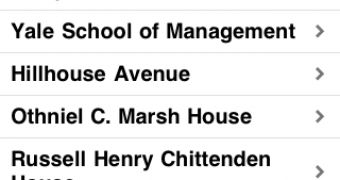
 14 DAY TRIAL //
14 DAY TRIAL //