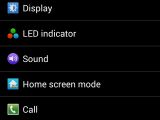South Korean mobile phone maker Samsung has finally started to deliver the Android 4.3 Jelly Bean operating system to the owners of Galaxy Note II LTE (GT-N7105) devices out there.
The release should provide users with appealing enhancements when compared to the Android 4.1.2 Jelly Bean OS that is currently loaded on the phone.
The update comes with a brand new core UI, which was brought in line with that of Galaxy S4 and Galaxy Note 3, and also packs a brand new settings interface, in addition to support for Galaxy Gear, as SamMobile notes.
Apparently, the Android 4.3 ROM for Galaxy Note II is very stable, though it remains to be seen whether issues will emerge with its as well, the same as they appeared with the update for the Galaxy S III.
Unfortunately, no official changelog for the release has been provided as of now, but many of the enhancements included in it are already known.
Thus, following the update, Galaxy Note II users will enjoy increased performance courtesy of TRIM support, as well as Samsung KNOX and Samsung Wallet.
The new OS flavor also offers better RAM management, Daydream, Driving mode, and actionable notifications. Furthermore, it allows users to move apps to SD card, and offers improved graphical performance, courtesy of updated GPU drivers.
Other changes in the new software include an updated Samsung keyboard, new lockscreen, Galaxy S4 screen modes (Adapt Display and Professional Photo), and a new Camera mode (Sound and Shot).
Moreover, the update also packs Voice controls, a new set of Samsung applications (such as Calculator, Clock, Contacts, Gallery, and Music), full-screen Samsung apps, and Galaxy S4’s S-Voice.
Users should keep in mind the fact that the new software update is being deployed in stages, which means that it won’t become available in all markets from the beginning. Apparently, users in Nordic countries are sure to receive it shortly.
However, users will be able to check on its availability through going to Settings > More > About Phone > Software updates, where they should hit the Check Now button.

 14 DAY TRIAL //
14 DAY TRIAL //