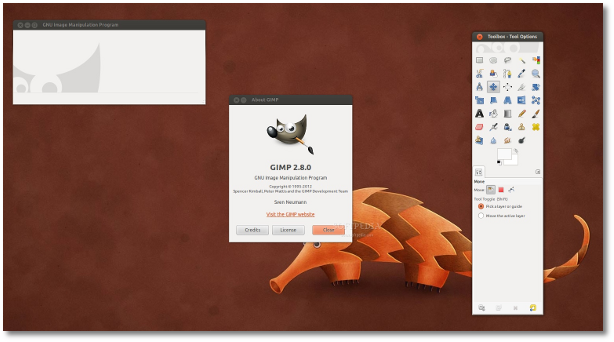The GIMP development team unleashed earlier today, May 3rd, the final version of the highly anticipated GIMP 2.8 image editor software.
As expected, GIMP 2.8 brings numerous changes, including new and updated features, bugfixes, as well as stability improvements.
GIMP 2.8 comes with amazing new features, such as the highly acclaimed single window mode, layer groups, full on-canvas text editing capabilities, and many more (see below for details).
"GIMP 2.8 is the result of three years of hard work and collaborative development. This version of GIMP is equipped with a wealth of new features, including some highly requested ones."
"Keep reading to find out exactly what GIMP 2.8 has to offer you in areas such as the user interface, tools, and plug-ins." - was stated in the official release notes.
Highlights of GIMP 2.8:
· Single-Window mode (optional, not by default); · Better look and feel to many tools; · New navigation panel inside GIMP's main window; · Enhanced docking features, including Multi-column-docks; · Added on-canvas text editing functionality; · "Save" and "Save As" saves only XCF format; · Added new Export entry in the File menu to save different file formats; · Ability to create layer sets and layer groups; · Improved resources management; · Customizable Toolbox window; · Enhanced Paint dynamics; · Added presets for Brush dynamics; · Rotatable brushes; · Brush outlines; · Added new keyboard shortcuts and modified existing ones; · Added Lock Pixels function in the layers dialog; · Sorted layer modes; · Ability to export color values to CSS, Python, Java, PHP or plain text; · New standard color gradient; · Colored curves; · Support for JPEG2000 file format; · Support for 16-bit RAW import; · New slider widgets; · Ability to capture and import screenshots of entire web pages; · Experimental PDF export support (also supports multi-page PDF files); · Ability to save presets for tools; · Added Cage transform tool; · Ability to merge a group of layers.
Download GIMP 2.8 right now from Softpedia.

 14 DAY TRIAL //
14 DAY TRIAL //