It's finally here, guys! GIMP 2.4 final was released last night and it can be found here. What's new? Many things are new in GIMP 2.4, things like a new default icon theme, more polished interface, new scalable brushes, new selection tools, brand new align tool, support for new file formats, fullscreen editing, amazing new crop tool, red eye removal tool, improved screenshot plug-in, improved printing and a lot more. Take a look below to see the "hot stuff" that GIMP 2.4 brings:
General Improvements
Refreshed Look
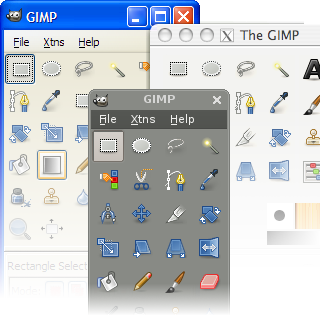
GIMP has from now on a new default icon theme, complying with the Tango style guidelines so the user will have a polished, consistent looking application.
Scalable Brushes
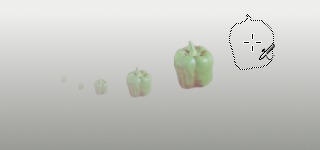
The tool options got changed also. They have a brush size slider that affects the parametric and bitmap brushes.
Selection Tools
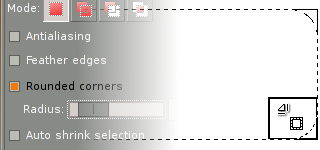
The selection tools were completely rewritten so you can resize existing selections and the rectangular selection tool has a setting that allows creating rounded corners.
Foreground Select Tool
A new foreground select tool will make a designer's life easier from now on, when selecting individual objects on images.
Align Tool
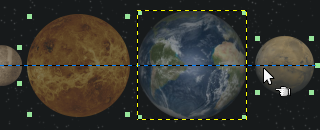
A fresh Align Tool allows you to align or distribute, in a few clicks, a list of layers, paths or guides.
Changes in menus
The new top-level Color menu accumulates the most tools, plug-ins and scripts that adjust colors in RGB/Grayscale mode and color palettes in Indexed mode, giving the user a faster reach to functions like Levels or Curves. Also, some menu entries have changed their names and position in this version of GIMP.
Improved display when zooming in or out
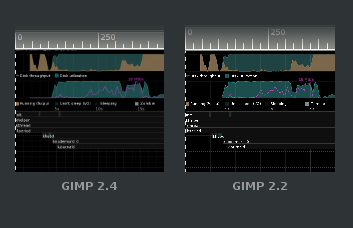
GIMP 2.4 avoids problems like the inaccurate way of displaying images at various zoom levels by providing a better view of the zoomed-out images.
Support for the following file formats:
? Support for Photoshop ABR brush format; ? Improved reading/writing EXIF in JPEG; ? Importing clipping paths in TIFF; ? Layer masks can be saved to PSD; ? 16/32 bit bitmaps and alpha-channel support in BMP; ? 24 bit and Vista icons can be opened and saved.
Digital Photography
Fullscreen Editing
The fullscreen mode has been improved an will allow comfortable editing and a full scale preview of your artwork. You have from now on maximum screen estate available and the functionality is quickly accessible by pressing the TAB key when working fullscreen.
Color Management and Soft-proofing
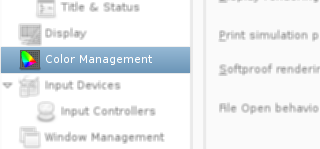
Color profiles are now fully supported and precise color modification throughout the whole "digital darkroom" process is allowed.
New Crop Tool
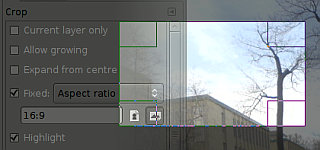
The new crop tool has been enhanced and the resize handles now resize the crop rectangle rather than providing both resieze and move functionality.
Improved Printing
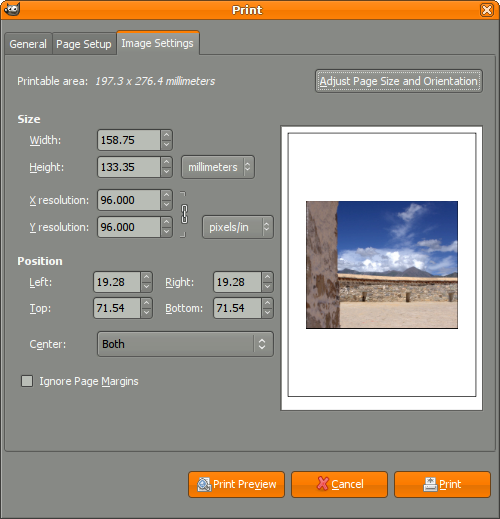
GIMP uses the advancements in the gtk+ printing API so you will control every aspect of the printout with an easy to understand interface and immediate preview.
Red Eye Removal
Although there are many other red-eye workflows available, GIMP now features a very convenient auto-magic filter to remove red eye from photos.
Perspective Clone
A brand new Perspective Clone Tool has been added in GIMP 2.4 to help you easily copy pixels from somewhere in an image to somewhere else.
Lens Distortion
GIMP 2.4 comes with a brand new filter for barrel distortion and vignetting, when using cheaper lenses or expensive lenses pushed to their limits.
JPEG quality
For those of you who work with JPEG images, GIMP offers now the possibility to save the images with the same compression parameters as the original image.
Better status information
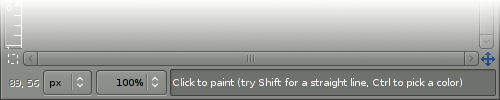
GIMP will offer some interesting hints in the status bar and more useful information that will reveal new features and new shortcut keys and modifiers.
Improved Screenshot plug-in
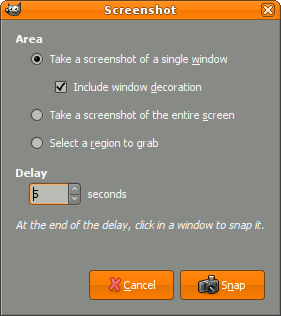
The screenshot plug-in has now more sophisticated options and its a lot easier to use.
...and many more other improvements. Please check out the official release announcement for a complete overview of the new features that can be found in GIMP 2.4.
Be aware that GIMP 2.4 replaces earlier GIMP 2.x versions, therefore it is advised that you uninstall them before installing GIMP 2.4. If you want to keep your older GIMP 2.x installation in parallel to GIMP 2.4, you have to choose a separate installation prefix (which is not in your default library search path), otherwise your GIMP 2.2 or GIMP 2.0 installation will start to use the new libraries.
What is GIMP? GIMP a.k.a. GNU Image Manipulation Program is a 100% free software created to view and edit almost all image formats out there. Not only is it the best FREE photo editor, but it is also compatible with many operating systems such as Linux, Windows or Mac OS X. GIMP is also translated into many languages.
What can it do? Well, GIMP can be used as a simple paint program, an expert quality photo retouching program, an online batch processing system, a mass production image renderer, an image format converter etc. But check out below for a detailed list of GIMP's features:
Painting
? Full suite of painting tools including Brush, Pencil, Airbrush, Clone etc. ? Sub-pixel sampling for all paint tools for high quality anti-aliasing ? Extremely powerful gradient editor and blend tool ? Supports custom brushes and patterns
System
? Tile based memory management so image size is limited only by available disk space ? A virtually unlimited number of images open at one time
Advanced Manipulation
? Full alpha channel support ? Layers and channels ? Multiple Undo/Redo (limited only by diskspace) ? Editable text layers ? Transformation tools including rotate, scale, shear and flip ? Selection tools including rectangle, ellipse, free, fuzzy and intelligent ? Advanced path tool doing bezier and polygonal selections. ? Transformable paths, transformable selections. ? Quickmask to paint a selection.
Extensible
? A Procedural Database for calling internal GIMP functions from external programs as in Script-fu ? Advanced scripting capabilities (Scheme, Python, Perl) ? Plug-ins which allow for the easy addition of new file formats and new effect filters ? Over 100 plug-ins already available
Animation
? Load and save animations in a convenient frame-as-layer format ? MNG support ? Frame Navigator (in GAP, the GIMP Animation Package) ? Onion Skin (in GAP, the GIMP Animation Package) ? Bluebox (in GAP, the GIMP Animation Package)
File Handling
? File formats supported include bmp, gif, jpeg, mng, pcx, pdf, png, ps, psd, svg, tiff, tga, xpm, and many others ? Load, display, convert, save to many file formats ? SVG path import/export
...and much, much more! For an introductory guide to GIMP, please check out this article and this one too.
You can download the source archive of GIMP 2.4 right now from Softpedia.
You can download GIMP 2.4 for Ubuntu 7.10 right now from Softpedia.
You can download GIMP 2.4 for Windows right now from Softpedia.

 14 DAY TRIAL //
14 DAY TRIAL //