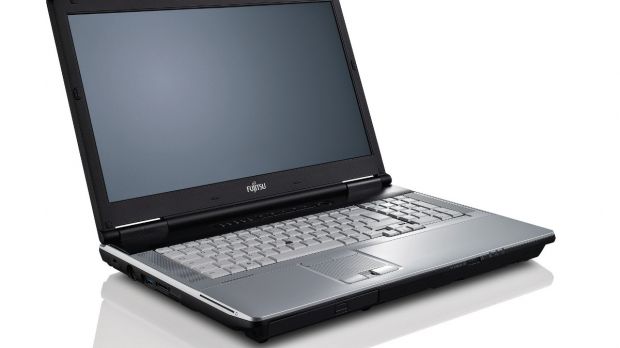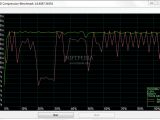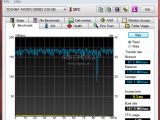In the last couple of years, mobile workstations have managed to capture the attention of all the major notebook makers and today we will take a look at one such machine built by Fujitsu, the Celsius H910, which uses Intel's second-generation Core processors and Nvidia's Quadro graphics. Fujitsu has a wide expertise when it comes to designing and building high-performance computer systems, ranging from servers and workstations to gaming laptops, and its Celsius line includes no less than 10 solutions.
Most of these are desktop machines, but the Japanese company also sells three Celsius mobile workstations as part of the H-series.
The most powerful of these is the H910, which we are reviewing today. It's packed with tons of "goodies" housed inside a 17-inch chassis.
According to Fujitsu, the Celsius H910 is ideal for running CAD, virtualization, and virtual reality applications as well as for 3D content creation, tasks that until recently were constrained to big and bulky desktop machines.
The advent of Intel's Sandy Bridge, however, has enabled notebook makers to build systems that, for certain applications, can prove to be faster than some entry level Nehalem desktops.
Add to this the graphics power of the latest generation GPUs and the fast storage performance delivered by SSDs and it becomes clear that notebooks can be engineered to provide the same power that only 18 months ago was a high-end desktop workstation.
Of course, you would have to give up on the flexibility characteristic to desktop systems, but, depending on one's needs, the added portability could be more than worth it.
No matter your preference, the Celsius H910 is definitely a system that is worthy of a more thorough look, and this is just what we will do here.
Together with the H910 notebook, we also received a 3D controller built by 3DConnexion, the Space Explorer, which we also take a look at in this review.
Aesthetics and Design
Overall design features
The first thing you nitce when you take the Celsius H910 out of its box is just how massive and heavy this notebook really is.
Of course, no one expects a 17.3-inch system to be anything other than heavy, but the H910 seems to weigh much more than its counterparts from other brands.
Where all the added weight comes from is really hard to say, as the case is built entirely out of plastic and we're not even talking about high-quality plastic, as one would expect to see in a mobile workstation.
In fact, the H910 seems quite cheaply built, with more than a few points where the plastic bends slightly when you press down on it. The keyboard also isn't up to scratch and resembles what you would find on a $500 Fujitsu notebook than on a 3000+ Euro machine.
Fortunately for Fujitsu, the notebook does indeed look like it could take up quite a bit of abuse and it should be able to have a decent lifespan, provided that performance is still satisfactory by then.
Another plus for the H910 is that Fujitsu hasn't used any glossy fingerprint prone plastic in the notebook's construction, and instead went for a matte finish that looks quite attractive from a distance.
Moving closer to the notebook makes the material lose some of its appeal, but this is a professional solution after all and style doesn't rate all that high in the preference list of its target users.
Size and portability
As mentioned earlier, the H910 is definitely not a notebook that one could throw into his (or her) backpack and comfortably carry around for a whole day.
The main reason for this is that the Fujitsu laptop weighs no less than 4.25Kg (or even more depending on the configuration), but its 417x287x33/44mm dimensions could also prove to be a barrier for some users.
However, the most important reason that prevents the H910 from becoming a true portable solution is its low battery life. We'll get into this later in the review, but, for now, let's just say that you can't get too much work done without a power outlet nearby.
All these problems are pretty much characteristic to all mobile workstation, so we'll cut Fujitsu some slack here as I am sure that no one expects such a system to be easy to carry around.
Controls Just like most other 16-inch and larger notebooks, the H910 features a full-sized keyboard, which comes complete with a Num Pad key block and provides an accurate typing experience.
The feedback is also pretty good for a notebook keyboard, but Fujitsu definitely needs to tune this design if it wants to provide a similar typing experience with that of Lenovo's ThinkPad line.
Speaking of the ThinkPad line, the H910 also comes with a TrackPoint-like control, but this too lacks the quality of its Lenovo counterpart.
Sadly, the problems don't stop here as the built-in touch pad is way too small to be used comfortably, so a mouse or some other sort of input controller is pretty much a must.
Why Fujitsu decided to use such a small touch control surface is a mystery to me considering all the extra space that is available on the palm rest.
In addition to these standard control options, the H910 also includes a series of special buttons that are placed above the keyboard.
These can be used for locking or unlocking the workstation, changing the power management settings, getting information about the battery charge level, or disabling the wireless options found in the H910.
These can also be disabled via a second button that is placed on the notebook's front edge, but it doesn't allow users to select which of the laptop's wireless devices they want to turn off.
Connectivity Since we are dealing with a mobile workstation, Fujitsu had to include enough ports and connectors to accommodate all the devices that professionals may use.
Starting with the left panel, the H910 includes a Kensington lock, a DC input connector, a USB 3.0 high-speed interconnect, a memory card slot and a SmartCard reader.
The memory card reader is compatible with SD, MS and MSPro devices, so we don't get support for CompactFlash cards as it's the case with Lenovo's W-series of mobile workstations.
Moving to the right side of the notebook, we find the mandatory headphone and microphone jacks, two more USB ports, this time 2.0, an eSATA port and an ExpressCard slot.
Fujitsu also took advantage of the space available on the back and placed here the LAN port, a fourth USB port, as well as a VGA port and a DisplayPort video output. It would have been nice to see the DC connector moved here too, but this isn't the case with the H910.
As most modern notebooks, Fujitsu's creation also carries an 802.11n Wi-Fi card (the Intel Centrino 620S), and Bluetooth and 3G connectivity are available as optionals (in order to insert the SIM, one has to remove the notebook's battery).
The optical drive is placed on the front side of the notebook, which could prove to be a problem when placing the H910 in your lap (although I doubt anyone will want to use Fujitsu's laptop this way).
Users who require more ports from the H910 can opt for a port replicator which adds another four USB 2.0 ports, an eSATA port, a serial port and VGA, DVI and DisplayPort video outputs.
This connects to the notebook via a docking port that is placed on the back of the H910. Installation is quite simple, but I would have liked to see some kind of locking mechanism to make the whole assembly feel more secure.
Webcam and display The H910 can be configured with a 2.0-megapixel web camera, placed on the top side of the notebook, which can be used either for chatting online or for taking photos.
As most such solutions, its image quality is average at best and varies greatly depending on the lighting available in the room, but let's keep in mind the H910 isn't a multimedia-oriented notebook.
Far more important for Fujitsu's users is the quality of the 17.3-inch display, and I am happy to report that everything looks OK from this point of view.
Keep in mind, however, that this is a CAD, 3D content creation system, so if high color accuracy is what you are looking, you won't find it here.
Still, what you will find is a 1920x1080 display with good visibility angles and an integrated brightness sensor that does a good job at adjusting the screen's back-lighting depending on the ambient light available.
3DConnexion SpaceExplorer Controller As I mentioned in the beginning of this review, together with the H910 we also received a 3DConnexion SpaceExplorer controller, that is designed to work with all sorts of software applications from Acrobat Reader to AutoCAD and 3ds Max.
The supported applications list is quite extensive and includes not only Windows software, but also Mac OS X, Linux and UNIX applications.
The controller features an ambidextrous design and has to be used together with a mouse.
One hand engages SpaceExplorer to position the model and access important application commands while your other hand simultaneously uses the traditional mouse to edit the model or select menu items.
In addition, the controller packs a series of special buttons that allow users to quickly change to one of the four standard views available in most 3D applications or to restrict navigation to a certain axis.
Another key is used to control the amount of force or torque that needs to be applied to the controller to move a model or environment.
Every one of these features work really well in practice, but it certainly takes some time to get used to the controller and how it moves objects around.
The next step is getting accustomed with the placement of all the different buttons to become proficient enough to use them without taking a look at the controller each time when you want to perform a certain action (i.e. locking an axis).
Once you get to master all these things, the 3DConnexion SpaceExplorer becomes a very handy tool, which is well worth its $180 price tag.
Technical Specifications
3Dconnexion patented six-degrees-of-freedom (6DoF) technology QuickView Navigation Keys (four standard views) Two Navigation Settings Keys (Speed, Rotation) Two Intelligent Function Keys Keyboard Modifiers (Ctrl, Alt, Shift, Esc) 15 programmable keys Mid size advanced wrist rest design Dimensions (LxWxH): 194mm x 139mm x 58mm / 7.6” x 5.5” x 2.3” Weight: 600g / 1.32lb
Tech facts
Fujitsu Celsius H910 mobile workstation
Configuration as tested: CPU: Intel Core i7-2920XM processor, 8 MB, 2.50 GHz Memory: 16GB DDR3 1600MHz Storage: Toshiba SSD SATA, 128 GB, 2.5-inch, full disk encryption Graphics: NVIDIA Quadro 4000M Operating system Genuine Windows 7 Professional 64-bit Chipset Intel QM67
Available processor options:
Intel Core i7-2920XM processor, 8 MB, 2.50 GHz Intel Core i7-2820QM processor, 8 MB, 2.30 GHz Intel Core i7-2720QM processor, 6 MB, 2.20 GHz Intel Core i7-2620M processor, 4 MB, 2.70 GH Intel Core i5-2540M processor, 3 MB, 2.60 GHz Intel Core i5-2520M processor, 3 MB, 2.50 GHz
Memory Up to 16 GB, 2 DIMM (DDR3) slot for Dual-core processors up to 32 GB, 4 DIMM (DDR3) slot(s) for QuadCore processor
Hard disk drive options:
2 x SSD SATA, 512 GB, 2.5-inch, full disk encryption 2 x HDD SATA, 7200 rpm, 1000 GB, 2.5-inch, S.M.A.R.T. 2 x HDD SATA, 7200 rpm, 750 GB, 2.5-inch, S.M.A.R.T. 2 x HDD SATA, 7200 rpm, 500 GB, 2.5-inch, S.M.A.R.T. SSD SATA, 512 GB, 2.5-inch, full disk encryption SSD SATA, 256 GB, 2.5-inch, full disk encryption SSD SATA, 128 GB, 2.5-inch, full disk encryption HDD SATA, 7200 rpm, 1000 GB, 2.5-inch, S.M.A.R.T. HDD SATA, 7200 rpm, 750 GB, 2.5-inch, S.M.A.R.T. HDD SATA, 7200 rpm, 500 GB, 2.5-inch, S.M.A.R.T. HDD SATA, 5400 rpm, 320 GB, 2.5-inch, S.M.A.R.T. FDE, 5400 rpm, 320 GB, 2.5-inch, S.M.A.R.T.
Interfaces: 1 x Memory card slots (SD/MS/MSPro) 1 x ExpressCard slots 1 x SmartCard slot 1 x SIM card slot 1 x eSATA 3 x USB 2.0 total 1 x USB 3.0 total 1 x VGA 1 x DisplayPort 1 x Ethernet (RJ-45) 1 x DC-in 1 x Digital array microphone (internal microphones) 1 x Docking connector for Port Replicator 1 x Kensington Lock support
Display: 17.3-inch, LED backlight, (Full HD), Anti-glare display, magnesium, 1920 x 1080 pixel
Graphics:
NVIDIA Quadro 4000M or 3000M Graphics features DualView Dedicated video memory 2 GB (GDDR3 VRAM)
Other Specs: Webcam Optional: Built-in webcam, 2 megapixel, VGA camera Weight 4.25 kg - Actual weight may vary depending on configuration Dimensions (W x D x H) 417 x 287 x 33/44 mm Runtime battery Up to 2 h
Audio: Codec Realtek ALC269 Stereo speakers, 2 internal microphones
Connectivity: Embedded 3G/UMTS optional Sierra Wireless Gobi 3000 Integrated WLAN optional Atheros Minicard b/g/n Intel Centrino 6205 802.11 a/b/g/n Antennas 2 Dual band WLAN antennas, 2 UMTS antennas LAN 10/100/1000 MBit/s Intel 82577 LM Optional Bluetooth 3.0
Performance If there's one thing that the Celsius H910 is good at is providing huge amounts of raw processing power, which until recently were only available in high-end desktop systems.
The reason for this is rather simple and it sits in the processor used by the machine we tested.
I am talking about the Core i7-2920XM CPU, which is Intel's most powerful mobile Sandy Bridge processor available at this time as it features four processing cores clocked at 2.5GHz, which can reach up to 3.5GHz in Turbo Boost mode.
Furthermore, Intel's CPU also support a series of advanced technologies such as Hyper-Threading, the AVX and AES-NI instruction sets and Quick Sync.
The last one is particularly interesting as it can use the processor's built-in graphics core to accelerate video transcoding to speeds that even a desktop-based Core i7-2600K can't achieve on its own.
Sadly, the H910 doesn't offer support for this as Fujitsu's notebook comes without Nvidia's Optimus technology, which can dynamically switch between the integrated GPU and the Quadro 4000M discrete graphics card depending on the task being run.
It is not that the Quadro 4000M is not compatible with Optimus, but the H910, like many other high-end notebooks, has this technology disabled.
This also takes its toll on the battery life, as the Quadro 4000M is always in use, even when running non-graphics intensive tasks like MS Office or surfing the Web.
The fast Intel processor paired together with the 16GB of DDR3 memory running at 1600MHz was able to reach some impressive results in the tests that we ran.
This was helped by Intel's Turbo Boost and Hyper-Threading technologies, which provide a nice balance between the raw speed required by single-threaded applications and the high crunching power needed by multi-threaded software.
As expected, in terms of CPU power, the H910 came above the Core i7-2820QM Intel test notebook that we reviewed at the beginning of this year.
However, the difference isn't massive as the 2820QM is clocked only 200MHz lower than the 2920XM.
Starting things off is CineBench R11.5. This highly threaded, graphics rendering benchmark is the perfect tool for showcasing the power of the H910, as it scales really well with the number of processing cores available and is also the kind of task that users will run on such a mobile workstation.
As expected, the H910 does really well in these tests as the four physical and four virtual cores of the Core i7-2920XM enable it to beat even the high-end Core i7 960 desktop processor.
In addition, the single threaded version of the benchmark shows the 2920XM as the fastest CPU of the bunch when only one core is used.
This goes to show the huge IPC gains that Sandy Bridge carries over its predecessors and really put into perspective all the architectural enhancements that Intel brought to this chip.
The rest of the CPU benchmarks that were included in our test also go to show the performance that the Fujitsu workstation can deliver.
Actually, this notebook did so well that it managed to surpass some desktop chips that we have tested previously, especially in rendering and media encoding, two types of applications that benefit from the high CPU core count.
As far as graphics performance is concerned, the H910 proves once again that it can handle any task that comes its way with ease, as the results achieved both in 3DMark Vantage and SPECviewperf can confirm.
At the heart of the Quadro 4000M sits the same GF104 GPU that Nvidia has used for the 1GB version of the GTX 460, paired together with 2GB of video buffer.
When looking at the 3DMark results, please keep in mind that these could actually be higher, but the Quadro drivers are optimized for professional applications and not gaming.
The very last thing that we are going to cover in the performance section of the review is the notebook's storage subsystem.
This can be configured to feature two HDDs, SSDs or a combination of the two, and Fujitsu allows its customers to configure these drives in a RAID 0 or RAID 1 mode.
Sadly, our test system came with only one storage drive, a Toshiba SSD, which featured only 120GB of storage space and that lags severely behind even mainstream SSDs such as Intel's 320-series, not to mention faster drives as those based on the SandForce SF-2000 controllers.
Going for a RAID 0 setup should decrease this performance gap, but I still feel that Fujitsu could have done a lot better when it comes to selecting the SSDs used for the H910.
Thermals, noise and battery life The high-performance configuration used for the Celsius H910 produces a lot of heat during operation, so Fujitsu has to design an impressive cooling system to keep the temperatures of its notebook in check.
To get a sense of how much heat the notebook actually dissipates, keep in mind that only the GPU has a TDP of 100W, while the Intel CPU also adds another 55W to the confined notebook chassis.
As a result, the fans have to ramp up to nearly their top speed to keep up with the heat produced by the notebook.
Unfortunately, this means that the H910 is quite noisy in operation, so if you value your silence, this is not the right notebook for you.
The cooling system does, however, manage to keep all the components from overheating, and the maximum CPU and GPU temperatures that we have recorded in our tests have stopped at 88, and respectively 77, degrees Celsius.
Another plus for the notebook's cooling is that it manages to keep the bottom and the top of the H910 quite cool during operation, so this won't be uncomfortable when placed on your lap or when holding your hands on the palm rest.
Since the Celsius H910 lacks support for Nvidia's Optimus technology or a more powerful battery, the notebook lasted for only 151 minutes in the MobileMark 2007 Productivity test. Still, this is a pretty good result for such a powerful mobile workstation.
Conclusions The Fujitsu Celsius H910 is indeed one beast of a notebook. Its Core i7-2920XM processor and Quadro 4000M graphics card can provide a great deal of power that can make even some of its desktop counterparts jealous, but the H910 isn't without its flaws.
For starters, the system is big and bulky and while this won't certainly deter too many of its possible customers from choosing this mobile workstation, the low build quality could have this effect.
Don't get me wrong, the Celsius H910 seems like a well put together machine that would most certainly hold up even when abused for long periods of time, but I would have liked to see much better quality materials put into its construction, something to remind us that we are dealing with a high-end system.
Furthermore, the high amount of noise produced by the fans when the notebook is heavily loaded also erodes the desirability of the H910.
Combine this with the lack of Nvidia's Optimus technology, the slow SSD included in the test system we had at our disposal and the high price the H910 retails for, and it becomes apparent that the H910 isn't the ultimate mobile workstation.
This is however one of the few models that are available right now with both a 17-inch screen and a second-generation Intel Core processor, so while it may not be perfect it could be a worthy option if you can live with its flaws.
Pros: Fast processor and graphics Good connectivity options Full HD display with good image quality Decent battery life
Cons:
Average build quality Heavy and bulky No Nvidia Optimus support Noisy cooling.

 14 DAY TRIAL //
14 DAY TRIAL //