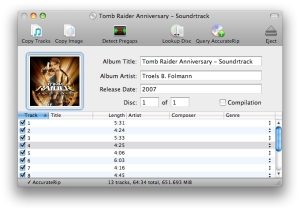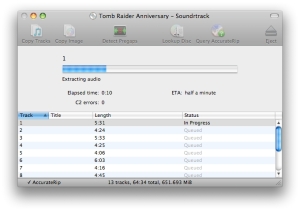Developed by Stephen F. Booth, Rip is a free Mac OS X app that can accurately and efficiently Rip music from an audio CD, complete with album art. The software lets you choose the format for exporting your audio, copy the disc’s image, make your own compilations, lookup duplicates on your hard drive, and more.
Rip Beta 11, posted on July 4, is the software’s first public release, according to developer Stephen F. Booth. New features include an option to force output file generation when accurate extraction fails and a sheet for manual drive offset specification. With that out of the way, those who haven’t yet tried the software can benefit from the following features:
Rip audio from a CD – This is pretty much everything you may want to download this software for. With an Audio CD in hand, just fire up Rip on your computer and slide in the disc. Rip will instantly recognize it, as will iTunes, but, if you prefer simplicity over functionality, just say ‘no thanks’ to Apple’s digital player.
From there, you have the option to copy tracks, copy the disc’s entire image to an AIFF, WAVE, FLAC Apple Lossless or WavPack compilation and save it to whichever location you set in the preferences. Extracting takes long, so be patient. Not even Apple’s own software can do the job faster. A detailed log of the Ripping process will also be created and saved along with your extracted tracks. It will contain information such as...
Extracted Audio ======================================== Image saved to Tomb Raider Anniversary – Soundrtrack.wav
Audio MD5 hash: ba75e170dc4cbbb839016a2bfb8638b6 Audio SHA1 hash: c76e64274adef2cc6f15fa2a66a1a0ebce055ad8
Testing Rip using the audio CD provided with the collector’s edition of Tomb Raider Anniversary Detect Pregaps – Using this feature, you can accurately detect which tracks have pregaps, and which don’t, for an even better understanding of the nature of the original playlist, hence your options for a proper compilation.Configure Audio offset – Rip allows for the configuring of a read offset, which, in turn, allows for a more accurate audio extraction. Calculating possible read offsets also takes long, so be patient. The progress bar indicates just how much you have to wait for the task to finish. If it looks like it’s not doing anything, just hit Cancel. Like the developer himself puts it, Rip is, after all, Beta software.
“BETA Rip is currently beta software available for public testing,” Stephen says. “While every effort is made to ensure Rip works correctly, there will be bugs. By using it you acknowledge that Rip may delete your hard drive, cause massive data loss, punch you in the face, cause divorce, etc.,” he jokes. Still, the message is clear – Rip should not be relied upon. Not yet, anyway.
The Preferences hide more cool options and features, which you can check out for yourselves. Rip requires Mac OS X 10.5 (Leopard) or later and is a Universal Binary, compatible with both PowerPC and Intel-based Macs. Use the link below to download your own version of the software. You can submit your bug reports using the bug tracker, or a blueprint for an idea or feature request. Be sure to leave your impressions in the comments.

 14 DAY TRIAL //
14 DAY TRIAL //