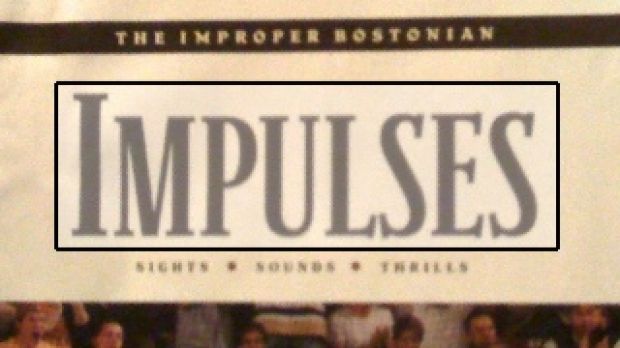Apple has approved a new free app for iPhone and iPod touch, placing it in the “Reference” category of apps, as it can identify any font by snapping a picture of it. WhatTheFont is the work of MyFonts studio (owned by Bitstream, Inc.).
The official description of WhatTheFont goes (from the iTunes App Store):
Identify the fonts in a photo or web graphic!
Ever seen a great font in a magazine ad, poster, or on the web and wondered what font it is? Whip out your iPhone and snap a photo, and WhatTheFont for iPhone will identify that font in seconds!
Instant gratification
WhatTheFont for iPhone connects directly to MyFonts’ acclaimed font identification service, which has been helping customers pinpoint mystery fonts for 10 years. It works via Wi-Fi or the mobile phone network, so you can get your font fix right there on the spot.
Equal opportunity
iPod touch users - you may not have a camera, but you can still get in on the action! WhatTheFont for iPhone will identify fonts in images saved from apps such as Safari and Mail.
Main features of the application include the ability to snap a photo right within the app, choose saved photos from the Photo Library, in-phone image processing optimizes upload for speed and accuracy and the ability to view font details in Safari or e-mail a link to yourself.
Using the app is simple, according to the folks at MyFonts. Simply snap a photo or choose one that you previously saved from Safari, Mail, and other apps; improve the accuracy of results by cropping the photo down to the important text; tell WhatTheFont what letters appear in the image; get the closest font matches to your image and ultimately you can go to a web page about the font, or send yourself an e-mail.
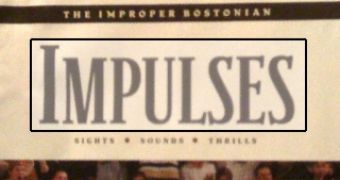
 14 DAY TRIAL //
14 DAY TRIAL //