New to Windows Small Business Server 2011 and in need of some help to install the Standard SKU? Microsoft might have just the resource to help you along with the deployment. The “Windows Small Business Server 2011 Standard Installation Guide” is now live on the Microsoft Download Center and available to customers worldwide for free.
What customers will get is a document designed to guide them through the steps they need to take to deploy Windows Small Business Server 2011 Standard in their organization.
“The Windows Small Business Server 2011 Standard software is based on the Windows Server 2008 R2 operating system,” Microsoft revealed.
“During the installation, Windows SBS 2011 Standard configures applications and features, which include: the Windows SBS Console, Microsoft Exchange Server 2010 Standard with Service Pack 1 (SP1), Microsoft SharePoint Foundation 2010, Microsoft SQL Server 2008 R2 Express, Windows Server Update Services (WSUS) 3.0 with Service Pack 2 (SP2), and Remote Web Access.”
There are a range of instructions from the software giant, divided into a few categories. The Redmond company guides customers through the steps required before they start installing Windows SBS 2011 Standard, but also those necessary to migrate from a previous release of Windows SBS.
Of course, Microsoft details the installation process, and offers instructions on how to configure the network after installation is completed and on getting started using the server solution.
“There are two ways that Windows SBS 2011 Standard can be installed on a computer:
• You bought a computer from an original equipment manufacturer (OEM), and the computer is preinstalled with Windows SBS 2011 Standard. If this is the case, you must complete only the final phase of the installation.
• You bought a computer (or you are using an existing computer), and you want to install Windows SBS 2011 Standard from the DVD,” the company added.
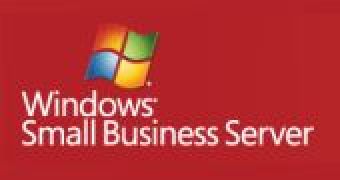
 14 DAY TRIAL //
14 DAY TRIAL //