The “Get Windows 10” app that Microsoft launched on June 1 not only that allows you to reserve the free upgrade to Windows 10 on any Windows 7 or 8.1 computer but it also lets you determine if there are any compatibility issues with your PC that could prevent the new OS from running smoothly.
The Windows 10 compatibility scanner analyzes your computer for devices, apps, and other items that could be incompatible with the new operating system, so you can address all issues before actually installing Windows 10.
As you probably know by now, especially if you’ve reserved your free upgrade to Window 10, once you perform this upgrade, all your apps and settings are automatically migrated, so once installation completes, you’ll have everything in the same place.
You can still run Windows 10
Apps that are incompatible might not work or fail to run properly on Windows 10, and in order to make sure that you’re always up to date with what needs to be fixed, the Get Windows 10 app automatically checks in the background once a month to see if any other software that could cause compatibility issues was installed on your PC.
“The report runs automatically about once a month. If you installed apps or devices recently, or made changes to your PC, the report might not reflect these changes,” Microsoft explains.
Keep in mind that, despite app compatibility issues, you can still install Windows 10, but this means that you might not be able to run these programs once you move to the new operating system. As a general rule, app developers and software companies are working to optimize their code for Windows 10, so such cases should only rarely occur.
What’s more, Windows 10 should be able to run the majority of apps from Windows 7 and 8.1, but it might experience issues with programs that were designed for Windows XP.
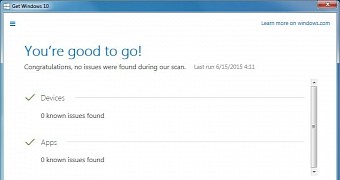
 14 DAY TRIAL //
14 DAY TRIAL //