Many users consider that Windows is lacking some features and they seek to solve that problem by installing software applications that are able to compensate deficiency.
Of course, an operating system cannot provide everything for all the users' needs (such operating system would involve high costs and wouldn't be profitable) but when basic features are in the light, a question mark appears. Luckily, the Microsoft folks thought that it would be nice to deploy a collection of powertoys aiming to compensate the missing features/options.
For those who do not know, powertoys are small applications designed to perform actions that are not normally accessible from the Windows OS. They come as add-ons that are later installed to offer the user more control and additional features.
Because I am sure many of you didn't know that Microsoft provides such add-ons (they are not included in the Windows Update feature), I have decided to present you what it?s all about.
Main advantages of using them? Free, easy downloadable, 100% compatible and some of them shell integrated.
What does Microsoft hold in store for us?
I feel the need to start with maybe the most powerful and complex application: TweakUI. You may be familiar with this useful tweak program because it has been present in my previous tutorials.
Its complexity comes from the huge list of features that attract like a magnet. It offers the possibility of giving the user extreme powers over his Windows. With it, you can customize Windows look, menus, taskbars, command prompt, execute hidden commands and get tips and tricks. All these and more with just one application.
I cannot say this powertoy comes to compensate a basic feature because it is designed to help professional photographers and designers to get accurate color for their forthcoming printings. It eases the process of obtaining same colors both on the screen and the printed paper.
This is a helpful application because it delivers the synchronization feature for files and folders that are stored on different media. Why buy a synchronizing software when you can have one for free?
RAW Image Thumbnailer and Viewer
Another application which targets the professional photographers. Its goal is to provide an easy and comfortable way to organize and manage RAW images using features that are a must in this field: previews, thumbnails, printing options and metadata display. Why is a RAW image complicated? Because a raw image file contains minimally processed data from the image sensor of a digital camera or image scanner. Raw files are named as such because they are not yet processed and ready to use with a bitmap graphics editor, printed, or displayed. Therefore, they need additional attention and care. Photographers, take advantage!
It offers fast access directly from the Control Panel for the Clear Type Technology options. This technology comes to improve reading text from the computer screen and is implemented in Windows.
Use this powertoy to create you own HTML Picture Sideshow. Simple and reliable.
Tired of accessing the command prompt from the RUN menu? Tired of using multiple commands to brows the directory tree under the command prompt? Use this add-on! It will place a direct option in the file menu to access the command prompt from inside the desired folder.
One of my favorite add-ons, Alt-tab replacement transforms the ALT+Tab function into an advanced one. You do not see only icons anymore. The open windows' icons have screenshots attached. If you have multiple windows opened, some similar, you can now avoid losing yourself through them because you can orientate using the screenshots.
Another great application which helps math fans create graphs, evaluate functions and do unit conversions of all types. It seems that the default Windows Calculator has a smarter brother.
Stop looking for pretentious and costly software to resize your pictures. You can do it ad-hoc using this shell implemented add-on. Once installed, it permits image resizing nice and easy using the right click of your mouse.
Got a CD full with your last trip photos? Invite your friends at your place and present them your photographic artwork using the slide show feature provided by this cool add-on.
1, 2.,3, no...4 desktops at your feet! Yes, you read well, with this powertoy you can manage up to 4 desktops at the same time...on WINDOWS! Switch your desktops for an easier work.
Eye problems? Use this magnifier! I know there is one available by default but this one is handy because it is placed on the task bar letting you work normally. You just place the mouse over the imperceptible region and you can see it magnified on your taskbar.
The last powertoy available adds the snapshot function to your webcam. You can setup the webcam to take pictures at different time intervals. This can be a basic surveillance method.
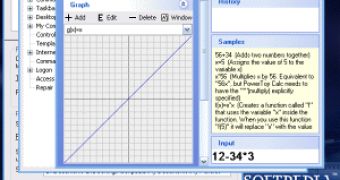
 14 DAY TRIAL //
14 DAY TRIAL //