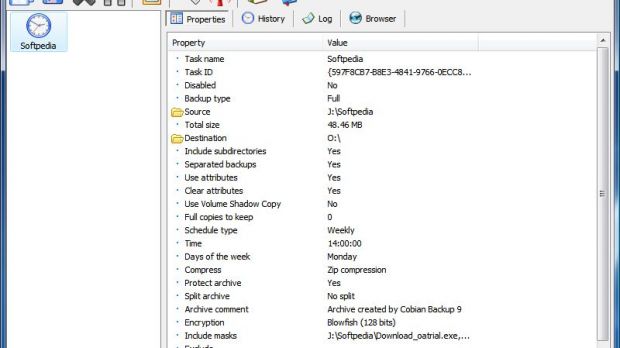Cobian has been with us for quite a while and has served many users responsibly. A first glance over the interface is all you need to realize that the software does not bring any elaborated menus, just plain simple options to allow you to carry out basic operations. Nonetheless, Cobian has a few aces up its sleeve and permits the average or advanced user to create protected backup of the computer data.
It is a simple to use tool that can provide you with the options you need to carry out backup jobs both automatically as well as on-demand with little to no fuss at all. Cobian features an easy to use interface that gives you access to the multiple set of backup tasks it supports as well as to information on each of them.
The application can handle more than one type of backup as the developer equipped it with support for full, incremental, differential and dummy backup jobs. That last one does not really put your data in a safe place but can be used for executing events (running programs before/after the backup process).
As for ensuring the privacy of your data, the app features password protected archives (ZIP and 7Zip) and several encryption algorithms: RSA-Rinjndael (1024-256 bits), which requires a public key, Blowfish (128 bits), Rinjndael (128 bits) and DES (64 bits). All these make for great options for securing the backup file and giving anyone trying to penetrate it a hard time.
A lot of other settings and tools await under Cobian's configuration panel as well as in the toolbar. The program sports a decompressor for extracting archived content and a decrypting tool to remove the protective algorithm and take a peek inside (provided that you have all the credentials, of course).
Cobian is a complex, yet very easy to use backup solution, very flexible in options and offering a variety of tools unlikely to be found in similar programs. Although it may appear tough to the beginner and average user, it has a very gentle learning curve. And most importantly, it is absolutely free of charge.
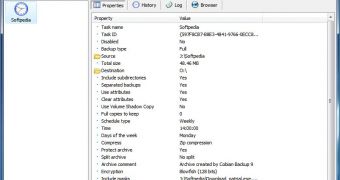
 14 DAY TRIAL //
14 DAY TRIAL //