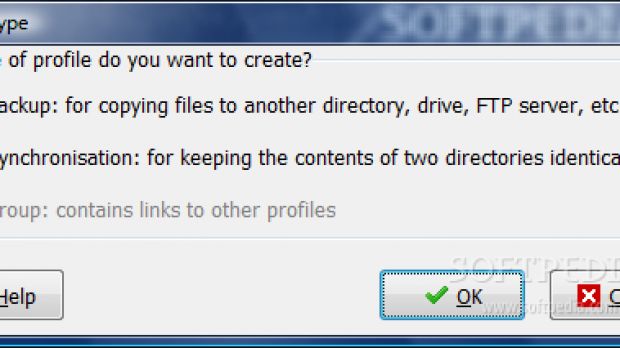If GFI Backup is simply not your cup of tea and you are looking for something a bit more challenging, interface-wise, SyncBack may turn into a cozy solution. Its features are pretty much similar to the ones in GFI Backup but it is not as hassle free.
SyncBack is a piece of free file backup and synchronization software that can be used with hard drives, rewritable CD/DVD media (formatted with UDF), removable media, FTP servers, ZIP archives, and network shares. The ease of use is not at all hindered by the options for power users and the multiple jobs support combined with the scheduling options make it flexible enough to allow you to plan several tasks to run at different times.
As the software cannot function without having a job to do, as soon as you launch it you'll be asked to make the necessary settings for a task. Judging by the two modes sported by the application (Easy and Expert), SyncBack addresses both advanced users and the average or uninitiated. Needless to say that Expert mode brings all the options available in the application, while Easy incorporates only some basic functions.
A set of advanced options is available for both the noob and the experienced user and comprises the actions to be taken in case a file changes in the source or destination. Enabling the desired alternatives requires ticking the appropriate boxes.
Synchronizing folders with SyncBack is no more complicated than backing up data. Actually, the same options are available for this module. The only difference is that you have to pick one synchronization alternative from the three offered in the initial profile creation menu: sync source directories with destination location, sync source files and sub-folders with destination location or sync source directories and selected sub-folders with destination location. Also, the same “Easy” and “Expert” modes are present to make it easy for both greenhorns and advanced users.
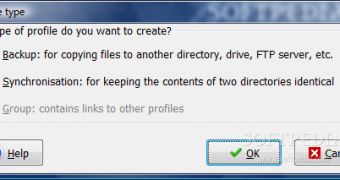
 14 DAY TRIAL //
14 DAY TRIAL //