Windows 8 is an operating system that brings changes not only in the user interface, but also in the way buyers receive and handle the product key.
The all-new Windows 8 devices sold these days do not feature a label on the back of the case, just like they usually do when equipped with Windows 7, but instead they adopt a completely new technique helpful for both Microsoft and manufacturers.
Basically, the product key is now embedded in the BIOS of the device you’re purchasing, so you no longer receive a physical label holding the product key.
The whole idea is pretty simple: Microsoft no longer needs to worry that its product keys are stolen, while manufacturers don’t need to struggle anymore to place labels in hidden parts to avoid wear and tear. It’s a win-win situation.
According to ghacks.net, the product key is automatically inserted whenever you install Windows 8, so the whole installation process is supposed to be just a few-click task. There’s a major problem, though.
What’s happening when you attempt to install a different operating system or a Windows 8 copy with a different product key?
While the answer to this question is yet to be determined, Windows 8 device manufacturers seem to encourage users to stick to Microsoft’s latest operating system in case they buy such a product.
HP, for example, won’t support downgrading to Windows 7, so all customers who purchase a Windows 8 computer and wish to install the previous version of the OS, won’t receive drivers and technical support in case it’s required.
“Windows 7 will not be supported on these new platforms, and no drivers, apps, or Windows 7 content will be available through HP,” the company’s very own support documentation reveals.
“If users choose to downgrade their HP consumer desktop or notebook system, HP will continue to support the hardware but if there is an issue where HP diagnostics are required OR it is determined that the loaded software or upgrade operating system is causing the issue, HP may suggest returning the system to the original Windows 8 OS that shipped with the computer.”
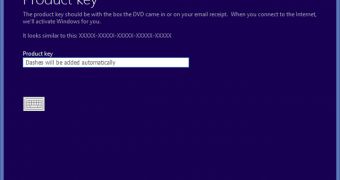
 14 DAY TRIAL //
14 DAY TRIAL //