Intelligence without being able to focus on a certain thing is useless, just like rigorous technical thinking without the capacity of understanding human nature can prove disastrous in some situations (think about a military strategy that ignored troops fatigue and the weather factor, for example, but this is not the only example available, I am sure you can come up with something better). When it comes to computing, to keep being focused on your work can prove quite a difficult task, with all those programs you have to use and those messaging windows that pop up from time to time, even if all of these are work-related...
Just as you fight to get better each day and achieve better and better results, the same way every application that is running on your Mac is trying to get your attention. The methods are different, depending on the program, but no matter if it's a pop up window, an audio warning or a jumping icon on the Dock, the result is always the same - you get distracted by it and you stop to see what is this all about. After all, it was already cluttered enough - a Finder window, two different Web browsers open, a chat window with your boss, and now, the update notice for that program you can't remember why you have installed in the first place!
Although the human brain is more advanced than any CPU in use at this time, I always thought it's apparently easier for computers to multitask. Expose is a great tool that helps you find what you're looking for, but if you want to forget about annoying things like the update window I just told you about... it can't do that, but I got something that can, so here it is...
The name of this tool is really easy to remember - Think. Its purpose is to throw a backdrop that covers the rest of your desktop, apart from the application you want to focus on, but leaving the Dock visible, so that you can notice the icon of the currently focused application there, if it happens to forget about it.
This application is really interesting to see, and since it's also completely free to download and use, I see no reason for you to miss it! Available as a Universal Binary, Freeverse's Think 1.0 requires Mac OS X 10.4.3 or later to run properly, and you can download it from Softpedia here.
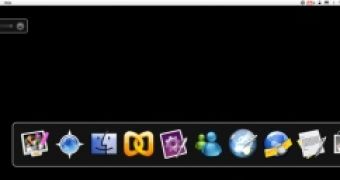
 14 DAY TRIAL //
14 DAY TRIAL //