With all the free FTP clients available out there, who'd want to actually buy one? You would, the Mac OS X 10.5 Leopard user, as Extendmac has "extended" its internet utility software to version 1.0, adding QuickLook support from within the application, a built-in editor and droplets for an even quicker upload. A 15-day trial version is also available.
According to Extendmac, Flow has been built exclusively for Mac OS X Leopard. The FPT client streamlines both transferring and editing files by leveraging your high-speed connection, the developer claims, using this sleek UI (user interface) and "integrating the latest and greatest of OS X technology."
The company is so proud of how its FTP client looks that it had this to say in relation to the user interface: "We have an obsession with pixels. As a side effect, every pixel in Flow is simply lickable. Go ahead, lick away. Just be sure to clean the screen afterwards."
Flow's strong points are presented as follows:
Solid Connections - Support for FTP, SFTP, WebDAV, .Mac, and Local Connections, concurrently to allow multiple transfers and editing sessions to take place at the same time; Editing - Edit in the sleek internal editor (with tabs, syntax coloring, live previewing, and code sense), or with another editor of your choice; URL Copying - URLs to your remote files can be copied instantly, even automatically after uploading; QuickLook - Just like the Finder, Flow can QuickLook pretty much any file - images, movies, music, PDFs, text documents and even web-pages!
Boom: Instant Droplet, another note-worthy feature of Flow, allows you to drop a file on its icon and watch as your file is quickly uploaded in Finder-like copy-window.
"We promise that once you use this, you'll never be able to live without it again," says Extendmac.
Go ahead, try out the free trial and see if they're right!
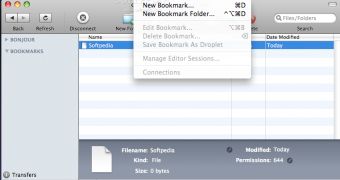
 14 DAY TRIAL //
14 DAY TRIAL //