Some of the problems experienced by users when trying to update to Windows 8.1 or access specific features of the new OS are caused by incompatible graphic drivers, with Microsoft recommending users to install the latest versions as soon as possible.
If you’re trying to make the whole process a bit faster, Display Driver Uninstaller is the right tool.
This little application comes with dedicated options to remove video card drivers and reboot the computer, while also offering settings to remove the created NVIDIA or AMD folders or save logs for further analysis.
The program can be installed and used on both 32- and 64-bit versions of Windows 8.1, but keep in mind that a reboot is required after removing the graphic drivers from your computer.
Overall, this tiny app can clearly come in handy when trying to get rid of video card drivers, so download Display Drivers Uninstaller and give it a try right now.
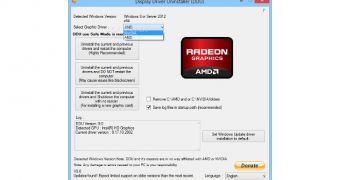
 14 DAY TRIAL //
14 DAY TRIAL //