By all accounts, thanks to the boot performance of Windows 7, customers should be using the operating system in a matter of seconds since they fire up their computers. However, Microsoft itself has documented scenarios in which the startup of Windows 7 and Windows Server 2008 R2 is unexpectedly slow. According to the Redmond-based company, at fault is the dpi display setting of the monitor.
“Consider the following scenario: you have a computer that is running Windows 7 or Windows Server 2008 R2. This computer is connected to a high resolution monitor. On this computer, the default dpi display setting is set to a value other than 96 dpi. In this scenario, the computer has an unexpectedly slow startup time,” Microsoft explained.
The software giant does not specify what “unexpectedly slow startup times” actually mean. Microsoft only noted that the dpi display setting is the cause of slow boot times, and that the problem is persistent. “This issue may occur when the default dpi display setting in Windows 7 or in Windows Server 2008 R2 is set to a value other than 96 dpi for a high resolution monitor. In this scenario, the computer has an unexpectedly slow startup time after a change is made to the default dpi display setting. Then, the computer has an unexpectedly slow startup time every other time that the computer is started,” the company said.
Of course, slow startup times for Windows 7 could in fact have other causes. In this regard, Microsoft advices end users to see whether this scenario applies to them. Customers will need to make their way to Control Panel, Hardware and Sound, and click on the Make text or other items larger or smaller option. “If the setting is set to Smaller - 100% (default), you do not have to apply [a] hotfix. If the setting is set to a different value, you may have to apply [a] hotfix,” the software giant stated.
A hotfix is indeed available from the Redmond-based company, but end users will need to contact Microsoft Support in order to get it.
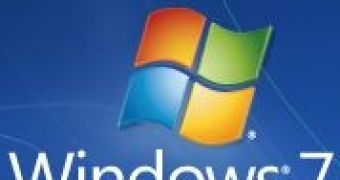
 14 DAY TRIAL //
14 DAY TRIAL //