Microsoft has confirmed an issue affecting the installation of Expression Web 3, in which the process can take as much as an hour and still not be complete. This in the context in which deploying Expression Web 3 takes approximately five minutes in normal conditions. Will Buffington, Microsoft support engineer, explained that the amount of time that Expression Web 3 can spend during installation varies from machine to machine. According to Microsoft, at fault for Expression Web 3 installs that take forever to complete is the graphics card. Apparently issues have been confirmed for computers running Windows XP, but the Redmond company is not ruling out any Windows platforms at this point in time.
“This odd behavior typically happens on machines running Windows XP without or with limited hardware acceleration. However, this may affect other operating systems as well. The long setup time happens because of a lack of full hardware acceleration support on Windows XP by DirectX. This causes intensive software rendering of some graphical elements used by WPF (Windows Presentation Foundation). Because the machine spends most of its CPU time rendering the WPF version of the progress bar, which constantly updates during setup, it has fewer resources to spend performing the installation, which dramatically increases the install time,” Buffington explained.
According to Microsoft, a fix for this specific problem will not be provided to end users until the first service pack for Expression Web 3 will be made available for download. Buffington revealed that the Redmond company didn’t have a release date for Expression Web 3 SP1. However, there is a simple mitigation that users can turn to in order to get the product installed on their computers. Since the problem is related to the resources consumed for rendering the progress bar, all that users affected by the issue need to do is to get rid of the progress bar by minimizing it.
“Minimizing the window hides the dialog bog and the progress bar from the screen which means Windows doesn’t have to render it for you. So the installation will finish in a reasonable amount of time. What’s reasonable? That depends on how fast your machine runs and what kind of hardware it’s packing. Usually the Expression Web 3 standalone install (with Expression Design 3 and Expression Encoder 3) will take about 5 minutes. So you can maximize the dialog box from the taskbar to check the install progress to see if it’s done,” Buffington added.
Microsoft Expression Studio 3 Trial is available for download here.
Microsoft Expression Web 3 Trial is available for download here.
Microsoft Expression Blend 3 + SketchFlow Trial is available for download here.
Microsoft Expression Design 3 Trial is available for download here.
Microsoft Expression Encoder 3 is available for download here.
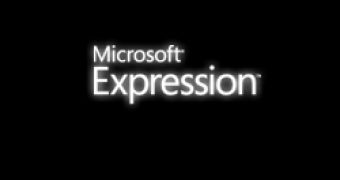
 14 DAY TRIAL //
14 DAY TRIAL //