Nvidia's SATA driver is reportedly giving Windows users a hard time since enabling the so-called "performance" driver leads to multiple system crashes that fall out of any logic. The issue has been reported even on Nvidia's support forums, but the chip giant never felt like replying.
One of the complaining users claim that he installed Windows XP, added the necessary drivers, then went back to his mundane computing tasks. Each time he would copy any file across USB drives or network computers, he would get the same blue screen of death.
All the signs point to the NVGTS.SYS, including the blue screen that references it. Moreover, each of the reported incidents are accompanied by a strange device showing up in the hardware manager, labeled as an 'unknown device'.
Despite the huge number of complaints regarding the SATA drives malfunctioning, Nvidia has entered complete hibernation. The company has not issued an official patch, even if there are plenty of its chipset adopters out there.
The problem is known to occur across a large number of chipsets, and one of the users even claims that his nForce 520LE chipset triggers a blue-screen "when I try to connect a SATA DVD burner. When I disconnect the burner, XP boots again."
We came across a potential fix that requires a manual driver update. First of all, you have to get Driver Cleaner Pro, in order to clear the system of any previous Nvidia drivers. Next, you have to download the 790i drivers, and install them without the MediaShield option. The old drivers are automatically uninstalled, then you will be asked to restart.
After the restart, you'll find a new folder, labeled as 9.64, located on the C:/Nvidia path. You will have then to go into the Device Manager, and update the drivers under the SCSI and RAID Controllers section. The affected drivers are Nvidia nForce RAID Controller, Nvidia nForce Serial ATA Controller.
In the manual update dialog, select the Install from a specific location dialog, then point to the C:NVIDIA ForceWin2k9.64EnglishIDEWinXPsataraid folder. The update is successful if you get a drive date of 1/17/2008 and version 9.99.0.9.
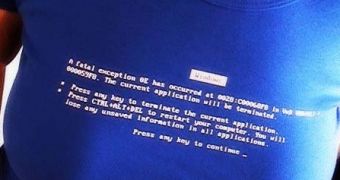
 14 DAY TRIAL //
14 DAY TRIAL //