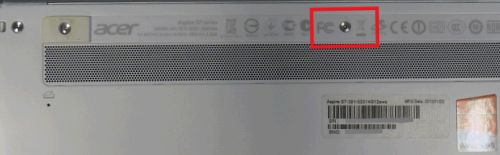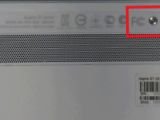The Acer Aspire S7 392 is an ultra-portable notebook running Windows 8 which has been made available to customers ever since Q3 2013.
The laptop has a spacious 13.3-inch IPS LCD touchscreen with 1080p and draws power from an Intel 4th-generation Core processor fitted with 128GB SSD for storage.
While the laptop has been one of Acer’s best received products in the notebook category, some users have been complaining on the official Acer support forums of an unusual occurrence. As user tople puts it:
“My Acer which I have just purchase in future shop 4 days ago already has some issue. While I was doing work (power cord plugged) it just shut down. There is no signal, no flash or led. It is like it was dead from a fatal stroke.”
“I’ve tried to contact the Acer support and they told me to send it in for repair. Anyway knows any good solution for this one without having to send it to Acer. And is this kind of issue happening to S7 often?”
The thread goes on with other owners of the Aspire S7 392 reporting similar issues.
“I have just bought the fantastic Acer Aspire S7 392. It is an amazing bit of kit. However it does have a rather important fault - it shuts down without warning when on battery. It happens all the time. Is there a fix I can apply or must I return it to Acer.”
“Great item. Shame about the serious fault. There is a great deal of information on this specific fault on the internet but I was hoping you would be able to give quick and clear advice.”
Apparently, the issue is quite spread and an Acer representative monitoring the forum redirects uses to an article dedicated to this particular issue.
Here we are told that the Aspire S7 391 may unexpectedly shut down when working on battery power and we’re given a reason for this occurrence.
It seems the internal battery is equipped with a safety feature to cut the power when the casing of the Ultrabook is opened. But there’s a caveat, in case the middle screw becomes loose, it can trigger this safety precaution in error.So what are users experiencing this issue supposed to do? Well, they can go ahead and tighten the screw at the rear of the unit with Torx T-6 screwdriver. In case this simple fix doesn't work for you, you should contact the Acer support team for further clarifications.

 14 DAY TRIAL //
14 DAY TRIAL //