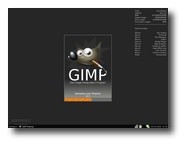Everybody knows Ubuntu, right? And I bet that some of you heard about Openbox, the standards compliant, fast, lightweight, extensible window manager (similar to Fluxbox). Well, CrunchBang is a Linux distribution based on Ubuntu and powered by Openbox!
What makes CrunchBang special? And why should you use it? Below we've listed the major differences between Ubuntu and CrunchBang:
■ CrunchBang is sustained by the lightweight Openbox window manager, as opposed to GNOME; ■ ROX-Filer and Thunar are used as file managers instead of Nautilus; ■ Epiphany is used as the default web browser. However, Firefox remains available; ■ CrunchBang comes packed with out-of-the-box support for MP3 and DVD playback, Adobe Flash, and other multimedia components; ■ CrunchBang uses a modified Darkilouche GTK theme and Tango icons, as opposed to the Human theme used in Ubuntu.
The man behind CrunchBang, Philip Newborough, says that he developed this distro for personal use and that it powers all his systems, both at home and at work: "I didn't develop CrunchBang Linux with the intention of releasing/distributing it, indeed it's probably not fit for general consumption; however, I've decided to release it under the premises that someone may actually find it useful."
We took CrunchBang for a little test drive on one of our systems here at Softpedia, and we found it quite interesting and very fast. It includes the following applications:
It also includes a few text editors, a lot of system administration tools and other useful scripts. We've noticed that CrunchBang doesn't have a fancy boot splash, not even a cool boot screen like Ubuntu has, but it boots so fast that I think you don't even have time to see the boot splash.
In conclusion, our tests revealed that a torrent application is missing and we do believe that Brasero is much better that GnomeBaker when you want to write CDs or DVDs. CrunchBang is a fast and good looking Ubuntu remaster. It includes a lot of useful tools, scripts and applications. Give it a try!
Below you'll see some screenshots of CrunchBang that we've took during our tests.
Download CrunchBang right now from Softpedia.
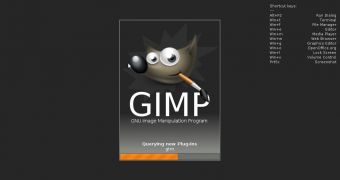
 14 DAY TRIAL //
14 DAY TRIAL //