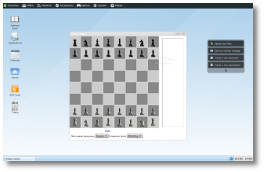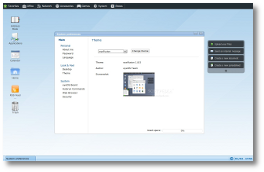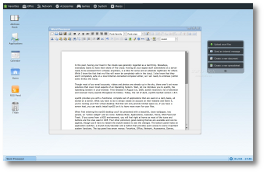In the past, having your head in the clouds was generally regarded as a bad thing. Nowadays, everybody wants to have their share of The Cloud. Having all your digital stuff somewhere on a server, ready to be accessed from virtually anywhere, is bliss for some and an absolute nightmare for others. While I know the fact that my files will never be completely safe in the cloud, I also know that they aren't completely safe on a local Internet-connected computer either, so I am ready to embrace (within some limits) the Cloud.
Though most of our email accounts, videos and photos are already up in the sky, there aren't many solutions that cover most aspects of an operating system yet. Well, let me introduce you to eyeOS, the Operating System in your browser. First released on August 1st, 2005, eyeOS received a lot of attention and many awards throughout its history. Today, eyeOS reached version 1.8.5, which brings a brand new desktop packed with four new themes, a new word processor called eyeDocs, a new contacts manager called eyeAdressBook, a new media player called eyeMedia and a new action, "Share with…", that allows users to share files with others.
eyeOS provides you with a functional, complete set of applications that are used on a daily basis, all stored on a server. What you have to do is simply create an account on their website and that's it, you're running your first virtual desktop. But that will only provide limited space so, if you have a server host, you can easily install eyeOS on it to have more room for your files. Today we will take a first look at the new eyeOS!
When you first enter the eyeOS desktop, you'll be presented with a beautiful, clean wallpaper, two panels, an "action widget" and six icons: Address Book, Applications, Calendar, Home, RSS Feed and Trash. If you come from a KDE environment, you will feel right at home as most of the icons and buttons are the ones used in KDE. Four other extremely good-looking themes are available and can be applied, though you'll have to restart the eyeOS session to see the changes. The bottom panel hosts an application switcher, a stylish clock/calendar and a button that provides quick access to some important system functions. The top panel has seven menus: Favorites, Office, Network, Accessories, Games, System and Places. The Action Widget will let you quickly upload files, send internal messages and create documents and spreadsheets. You'll be happy to see that there are tools for all of your office needs: a Word Processor, a Spreadsheet, a Presentations creator, a Calendar and a Contact Manager.I was very curious to see whether these applications can handle some real workloads. I fired up the Word Processor and I was quite impressed. While not having hundreds of buttons and menus that you'll probably never use, it has all the functions you'll need to create a professional document. Tables, bullet and number lists, highlighter, even a handy HTML editor that will transform your rich text into HTML code. The best part is that you'll be able to save your documents not only in eyeOS' format but also either as .doc (Microsoft Word's format) or as .odt (Open Document Text).
Two games will help you get through those boring times, eyeMedia will play your favorite MP3 collection and the RSS Feed Reader will keep you informed. You will also be happy to see a Web Browser and a powerful FTP client. Of course, you can always expand your collection with third-party applications that can be installed inside eyeOS. Moreover, if you have applications that you want to autostart when you login into your account, you can do that too.Let's say you have some documents, photos or some other files that you will want to share with others. Nothing simpler: right click them, choose share and then select the groups you'll want to have access to those files or folders.
eyeOS feels very snappy and responsive for a web-based Operating System. The file manager does what it's supposed to do and you can easily copy, paste, delete and rename files. If you have a folder filled with files and want to download it on a local machine, eyeOS will automatically create a convenient zip archive containing it.
I can think of a lot of environments in which eyeOS would be very useful. The fact that you can have access to all your files, applications, bookmarks, instant messaging accounts from anywhere with only a username and a password is truly awesome. eyeOS may not be ready to completely replace your main system yet but it's on the right path. If you have a nomad lifestyle and want to feel at "home" wherever you go, give eyeOS a try.
Check the eyeOS website for more details and account creation. Download eyeOS 1.8.5 right now from Softpedia and check out our section with eyeOS applications.
 14 DAY TRIAL //
14 DAY TRIAL //