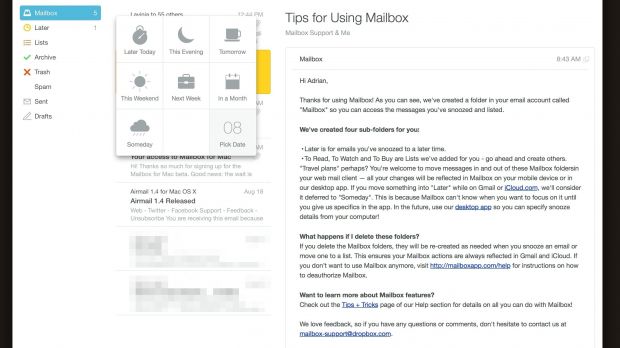Mailbox is the way Mail.app should work on iOS and Mac. With only one problem. This is an app for email receivers, not email sorters or people using Mail for work.
When Mailbox was first released for iOS, it introduced the idea of "read later" or "deal with this later." Procrastination is one way to achieve Inbox Zero, but you still have to deal with that email later and that can get overwhelming if you have tons of emails.
Mailbox for iOS had a long waiting queue, and when users finally got an invitation, they were partially disappointed with the app. The same thing may happen on the Mac. Fortunately, the OS X app is still in Beta and the developers can work towards changing or fixing all the annoying things.
In order to get Mailbox for OS X, you need to go on the developer's website and download the app. Using it is not that easy, however. You have to request a so-called betacoin. Just enter your email address and you will receive an email, usually within a day from the moment you sign up for it. It took them about 15 hours to deliver ours.
A betacoin is an image – an animated .gif to be exact – that has a smiley face on it and seven-digit numbers. Open the app on your Mac, drag and drop the gif file onto the window, and you will get the option to choose whether you want to use Mailbox with a Gmail or an iCloud account. If you choose Gmail, you will be asked to enable the use of the "All Mail" folder in IMAP and let Mailbox create its own folders called Later, To Buy, To Read, and To Watch.
After you sign up for it, you will receive two emails from the developers. The first will give you three betacoins so your friends do not have to wait to try the new beta. The second email will let you know how Snooze works and how to create more folders if you want to add your email to those lists.
If you are a power user of Mail.app or other big email client, you will notice immediately that something is missing – the folders in your email account. That's right! There is no way to access folders / labels you have created in Gmail or iCloud or to add new emails to those folders.
There is also another big drawback. You will not be able to see all your Sent mail. The app only syncs some of your email and the developers promise they will take care of that feature in future releases. But they do say this is a first Beta and limited features are understandable.
The Interface for Mailbox for Mac really makes it easy to deal with your mail. You can use swipes to delete it or archive it and gestures to send snooze it. There is also a drafts folder that keeps your emails locally unless you have Dropbox installed on other devices. In such case, the drafts folder syncs.
Mailbox for Mac is a clean email client for new users and people who really want to use only one app to deal with email. If you need a web interface or the ability to sort email into predefined folders, you might want to stick with Mail.app.
Check out this video from April 2014, when Dropbox introduced Mailbox for Mac. The interesting part starts around the 23-minute mark.

 14 DAY TRIAL //
14 DAY TRIAL //