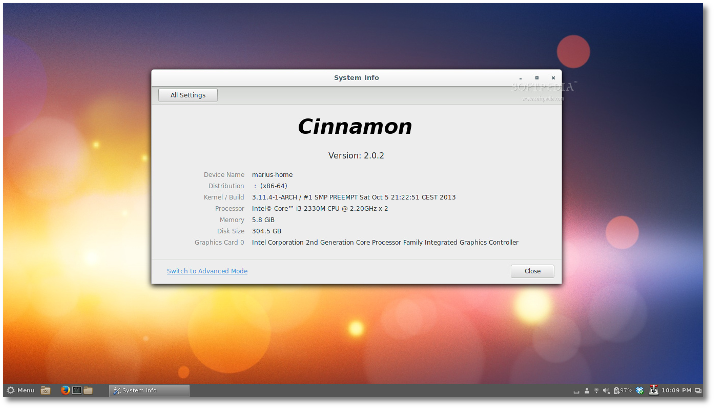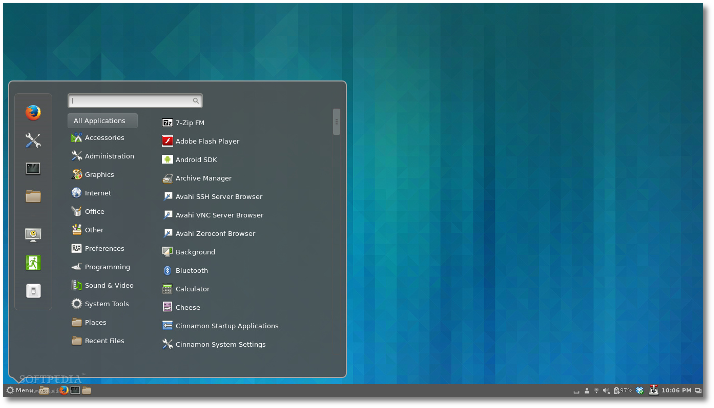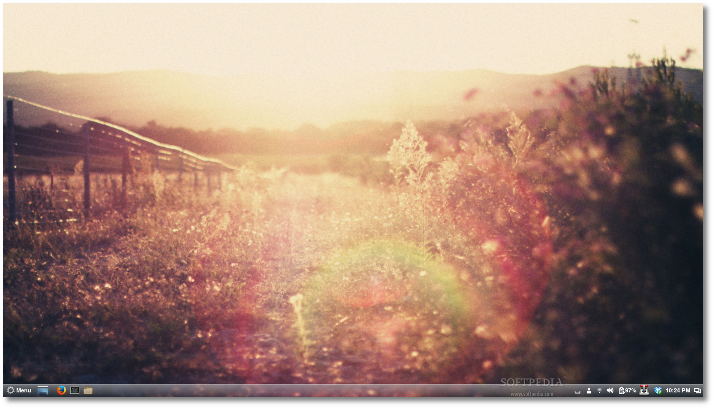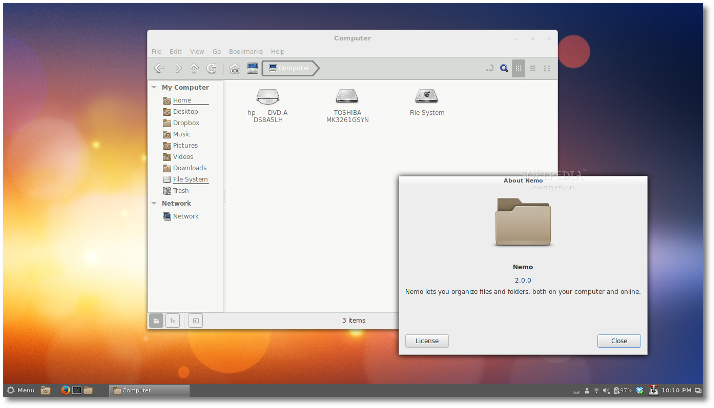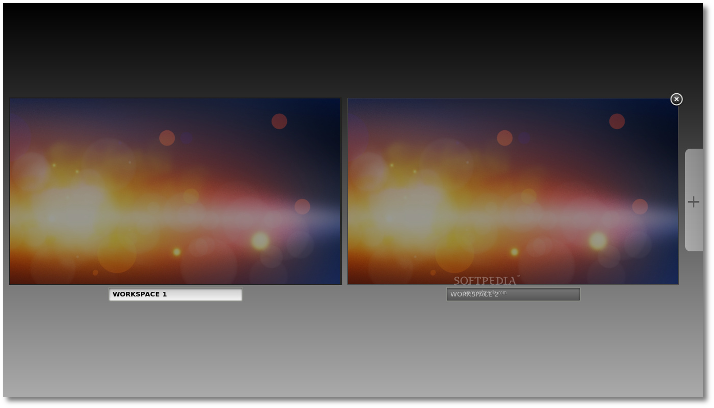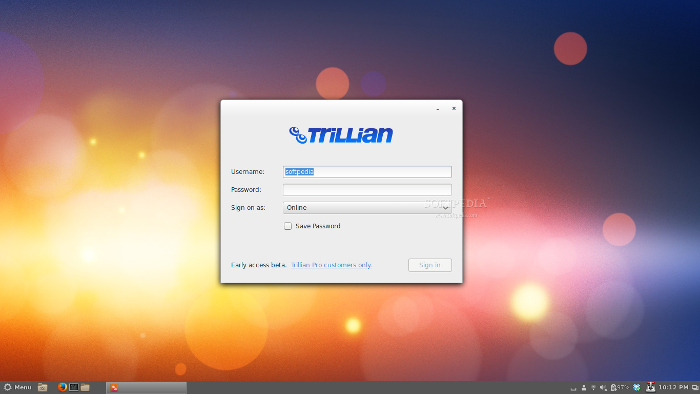After approximately five months of development, the final version of the highly anticipated Cinnamon 2.0 desktop environment, created by the people behind the popular Linux Mint operating system, has finally arrived today, October 10, 2013.
Cinnamon 2.0 is fully packed with brand new features, lots of improvements, and numerous bug fixes, which will definitely make users upgrade from the old and deprecated Cinnamon 1.8 desktop environment.
Using the Arch Linux operating system, we are among the first to install, test and review the final release of the Cinnamon 2.0 desktop environment, which has arrived earlier today on the official Arch Linux repositories, before its official announcement.
As reported by Softpedia, in Cinnamon 2.0 users will be able to drag windows to the edge of the screen and stick them there to occupy half of the screen, as well as to keep an eye on a specific window without letting it get in your way, a feature called edge-snapping inspired by the Snap functionality of the Xbox One gaming console.
As you can see from the screenshot above, the Cinnamon 2.0 desktop environment is easily customizable, allowing users to instantly get new themes from the Internet and apply them with a few mouse clicks.I have to admit that I've never used the Cinnamon desktop environment before. Yes, I've tested a few Linux Mint distros that used Cinnamon, but that's all. And now, writing this piece of article straight from the new Cinnamon 2.0 desktop environment makes me want to stick with it and not go back to my brand-new GNOME 3.10 desktop.
I feel like a kid right now, with his new toy, curious to see what else it does. And I must admit that theming is the main attraction of the Cinnamon desktop environment, except for the fact that it reminds me of good 'ol days when the Linux desktop was productive and not some sort of mobile, Windows 8 like user interface for touchscreens.
Another cool thing I've noticed in the new Cinnamon 2.0 desktop environment is the fact that it offers a lot of cool options in the right-click context menu, as well as many configuration options to make it look the way you want it to be.What else is new in Cinnamon 2.0? Well, a lot of things, such as new sound effects, which makes it more alive and fun, better user management, system tray support for file operations, an improved Nemo file manager, and a lot more other cool features for you to discover.
If you're using Arch Linux and Cinnamon as your main desktop environment, then you can upgrade your Cinnamon installation to version 2.0 right now, using the sudo pacman -Syu command in a terminal. Don't forget to restart your computer for the changes to be applied.
If not, you will have to wait for your Linux distribution to update its software repositories with the new Cinnamon 2.0 version. Or, you could wait until the end of November, when Linux Mint 16 (Petra) will be released, so you can taste a pure Cinnamon 2.0 experience.
How's your Cinnamon 2.0 experience so far?

 14 DAY TRIAL //
14 DAY TRIAL //